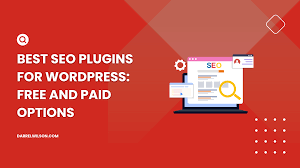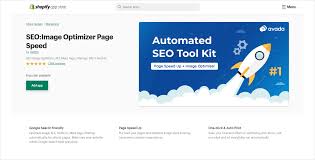The Best SEO Practices for WordPress Websites
Search Engine Optimization (SEO) is crucial for improving the visibility of your WordPress website and driving organic traffic. With millions of websites competing for attention, implementing effective SEO strategies can help your site stand out and rank higher in search engine results. Here are some of the best SEO practices specifically tailored for WordPress websites:
Install an SEO Plugin
WordPress offers a variety of SEO plugins that can simplify the optimization process. Popular plugins like Yoast SEO and All in One SEO Pack provide valuable features such as XML sitemap generation, meta tag customization, and content analysis tools to help you optimize your site effectively.
Optimize Your Permalinks
Permalinks are the URLs that point to your individual posts and pages. By customizing your permalink structure to include relevant keywords, you can improve the readability of your URLs and make it easier for search engines to understand the content of your pages.
Create High-Quality Content
Content is king when it comes to SEO. Producing high-quality, relevant, and engaging content not only attracts visitors but also boosts your search engine rankings. Use keywords strategically throughout your content while ensuring that it remains natural and valuable to readers.
Optimize Images
Images play a crucial role in enhancing user experience on your website. To optimize images for search engines, make sure to use descriptive filenames, alt text, and captions that include relevant keywords. Compressing images can also improve page load times, which is another important ranking factor.
Improve Site Speed
Site speed is a critical factor that affects both user experience and search engine rankings. Use caching plugins, optimize images and code, and choose a reliable hosting provider to ensure fast loading times for your WordPress site.
Implement Schema Markup
Schema markup helps search engines better understand the content on your website by providing additional context through structured data. Adding schema markup to your WordPress site can enhance visibility in search results and increase click-through rates.
By incorporating these best practices into your WordPress website, you can enhance its SEO performance and attract more organic traffic over time. Remember that SEO is an ongoing process that requires monitoring and adjustments to stay ahead of the competition.
Top FAQs on Optimizing SEO for WordPress Websites
- 1. What are the best SEO plugins for WordPress?
- 2. How can I optimize permalinks for better SEO on my WordPress site?
- 3. What are some tips for creating high-quality SEO content on WordPress?
- 4. How do I optimize images for SEO on a WordPress website?
- 5. What are the best practices for improving site speed in terms of SEO on WordPress?
- 6. How can I implement schema markup to enhance SEO performance on my WordPress site?
1. What are the best SEO plugins for WordPress?
When it comes to optimizing a WordPress website for search engines, choosing the right SEO plugin can make a significant difference in improving visibility and rankings. Two of the most popular and highly recommended SEO plugins for WordPress are Yoast SEO and All in One SEO Pack. These plugins offer a wide range of features such as XML sitemap generation, meta tag customization, content analysis tools, and more to help website owners effectively optimize their sites for search engines. By utilizing these powerful SEO plugins, WordPress users can enhance their websites’ SEO performance and increase their chances of ranking higher in search engine results pages.
2. How can I optimize permalinks for better SEO on my WordPress site?
Optimizing permalinks is crucial for improving SEO on your WordPress site. To enhance the search engine visibility of your content, it’s essential to customize your permalink structure to include relevant keywords. By creating descriptive and keyword-rich URLs for your posts and pages, you can make it easier for search engines to understand the content of your website. Additionally, using hyphens to separate words in permalinks and keeping them concise and readable can further boost your site’s SEO performance. Remember that optimized permalinks not only benefit search engines but also improve user experience by providing clear and informative links to your content.
3. What are some tips for creating high-quality SEO content on WordPress?
When it comes to creating high-quality SEO content on WordPress, there are several tips to keep in mind. First and foremost, conduct thorough keyword research to identify relevant and high-ranking keywords to incorporate into your content. Focus on producing valuable and informative content that addresses the needs and interests of your target audience. Structure your content with headings, subheadings, and bullet points to improve readability and make it easier for search engines to crawl. Utilize internal linking to connect related posts and pages within your website, enhancing navigation and improving SEO. Lastly, regularly update and optimize your content based on performance metrics and user feedback to ensure its relevance and effectiveness in driving organic traffic to your WordPress site.
4. How do I optimize images for SEO on a WordPress website?
Optimizing images for SEO on a WordPress website is essential for improving your site’s visibility in search engine results. To optimize images effectively, start by using descriptive filenames that include relevant keywords related to the image content. Additionally, make sure to add alt text to your images, as this provides search engines with valuable information about the image when it cannot be displayed. Compressing images to reduce file size without compromising quality can also help improve page load times, which is a crucial factor for SEO. By following these image optimization practices on your WordPress website, you can enhance your site’s SEO performance and attract more organic traffic.
5. What are the best practices for improving site speed in terms of SEO on WordPress?
Improving site speed is crucial for SEO on WordPress. Some best practices to enhance site speed include optimizing images by compressing them without compromising quality, leveraging browser caching to reduce load times for returning visitors, minimizing HTTP requests by combining CSS and JavaScript files, utilizing a content delivery network (CDN) to distribute content geographically closer to users, and choosing a reliable hosting provider with fast servers. By implementing these strategies, you can improve user experience, reduce bounce rates, and boost your search engine rankings on WordPress.
6. How can I implement schema markup to enhance SEO performance on my WordPress site?
To implement schema markup and enhance SEO performance on your WordPress site, you can utilize plugins like Yoast SEO or Schema Pro, which offer easy-to-use tools for adding structured data to your content. Start by identifying the most relevant schema types for your website, such as articles, products, events, or local businesses. Then, use the plugin’s features to insert schema markup directly into your pages or posts. By providing search engines with additional context about your content through structured data, you can improve the visibility of your site in search results and increase click-through rates from potential visitors. Regularly updating and refining your schema markup strategy can help boost your site’s SEO performance and attract more organic traffic over time.