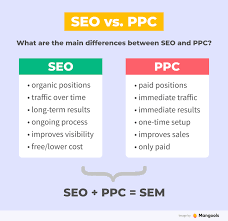Google My Business SEO: Boost Your Local Online Presence
In today’s digital age, having a strong online presence is crucial for businesses of all sizes. And when it comes to local businesses, optimizing your Google My Business (GMB) listing is a game-changer. GMB is a free and powerful tool provided by Google that allows you to manage your business information and interact with potential customers.
So, how can you optimize your GMB listing to improve your local search visibility and attract more customers? Let’s dive into some effective strategies.
Claim and Verify Your Listing:
The first step is to claim your GMB listing if you haven’t already done so. Verify your business information through Google’s verification process to gain control over the listing. This not only helps establish trust with potential customers but also gives you access to valuable features and insights.
Optimize Your Business Information:
Ensure that all relevant details about your business are accurate and up-to-date. This includes your business name, address, phone number (NAP), website URL, hours of operation, and categories. Consistency across all platforms is key, so make sure the information matches what’s on your website and other directories.
Choose Relevant Categories:
Selecting the most appropriate categories for your business helps Google understand what you offer and improves the chances of appearing in relevant search results. Be specific rather than general when choosing categories to increase visibility among potential customers searching for specific products or services.
Craft an Engaging Business Description:
Use the 750-character limit wisely to create a compelling business description that highlights what sets you apart from competitors. Incorporate relevant keywords naturally while providing valuable information about your offerings, unique selling points, and any special promotions or events.
Leverage Customer Reviews:
Positive reviews not only boost credibility but also impact search rankings on Google Maps and local search results. Encourage satisfied customers to leave reviews by providing excellent service and by responding promptly and professionally to both positive and negative feedback. Engaging with customers shows that you value their opinions.
Add High-Quality Photos:
Visual content plays a significant role in attracting potential customers. Upload high-resolution photos that showcase your products, services, team, and premises. This helps create a positive impression and gives people a glimpse of what to expect when they visit your business.
Regularly Post Updates:
Take advantage of the “Posts” feature on GMB to share news, events, offers, or any other relevant updates. This keeps your listing fresh and engaging for both users and search engines. Use eye-catching images, compelling copy, and clear calls-to-action to drive user engagement.
Monitor Insights:
GMB provides valuable insights into how customers find your business listing and interact with it. Analyze these metrics regularly to identify trends, understand customer behavior, and make data-driven decisions to improve your online visibility further.
Maintain Consistent NAP Information:
Consistency in your NAP information across all online platforms is crucial for local SEO success. Ensure that your business name, address, and phone number are consistent on your website, social media profiles, directories, and other online listings.
Encourage Local Citations:
Citations are mentions of your business name or NAP information on other websites or directories. Encouraging local citations from reputable sources can boost your local search rankings. Reach out to relevant local directories or industry-specific websites to request inclusion.
Optimizing your Google My Business listing is an effective way to enhance your local online presence and attract more customers. By implementing these strategies consistently and monitoring performance regularly, you can increase visibility in local searches and gain a competitive edge in today’s digital landscape.
8 Essential Tips for Optimizing Your Google My Business SEO
- Claim and verify your business listing on Google My Business (GMB).
- Make sure your business information is accurate and up-to-date, including your hours of operation, address, and contact information.
- Add photos to showcase the interior and exterior of your business on GMB.
- Encourage customers to leave reviews about their experience with your business on GMB.
- Use relevant keywords in the “About” section of your GMB profile page for better SEO optimization.
- Monitor customer questions and respond quickly to inquiries posted on GMB Q&A section for better customer service and SEO benefits
- Link back to your website from GMB whenever possible for better SEO optimization
- Track performance metrics such as views, clicks, calls, direction requests etc., in order to measure the success of your GMB profile page
Claim and verify your business listing on Google My Business (GMB).
Claim and Verify Your Business Listing on Google My Business (GMB): A Crucial Step for Local SEO Success
When it comes to local SEO, one of the most important steps you can take is claiming and verifying your business listing on Google My Business (GMB). This simple yet crucial process allows you to gain control over your online presence and maximize your visibility in local search results.
By claiming your GMB listing, you are essentially telling Google that you are the rightful owner of your business. This builds trust with potential customers who are searching for products or services in their local area. Verifying your listing further solidifies this trust and unlocks a range of powerful features that can help boost your online presence.
So, why is claiming and verifying your GMB listing so important?
Firstly, it allows you to manage and update vital information about your business. You can ensure that details such as your business name, address, phone number (NAP), website URL, and hours of operation are accurate and up-to-date. Consistency across all platforms is key for search engines to understand and rank your business correctly.
Secondly, claiming and verifying your GMB listing gives you access to valuable insights. You can see how customers find your business listing, what actions they take (such as visiting your website or requesting directions), and even read reviews left by previous customers. These insights provide valuable data that can help you make informed decisions to improve customer experience and drive more traffic to your business.
Additionally, a verified GMB listing increases the likelihood of appearing in Google’s Local Pack—the section at the top of search results that showcases three businesses related to the user’s query. Being featured in this prominent position significantly boosts visibility among potential customers who are actively looking for products or services like yours.
Furthermore, a verified GMB listing allows you to engage with customers directly through reviews. Responding promptly and professionally to both positive and negative feedback shows that you value customer opinions and are committed to providing excellent service. Positive reviews not only enhance your reputation but also influence search rankings, making it more likely for your business to appear in local search results.
In conclusion, claiming and verifying your business listing on Google My Business is an essential step in optimizing your local online presence. It establishes trust, provides valuable insights, increases visibility, and allows for direct engagement with customers. By taking this simple yet powerful action, you are setting the foundation for local SEO success and positioning your business for growth in today’s digital landscape.
Make sure your business information is accurate and up-to-date, including your hours of operation, address, and contact information.
Keeping Your Google My Business Listing Up-to-Date: A Key to Local SEO Success
When it comes to optimizing your Google My Business (GMB) listing for local search visibility, one crucial tip stands out: ensuring that your business information is accurate and up-to-date. This includes details such as your hours of operation, address, and contact information.
Why is this important? Well, think about it from a customer’s perspective. Imagine searching for a local business online and finding outdated or incorrect information. It can be frustrating and may lead potential customers to look elsewhere for the products or services they need.
To avoid such situations and maximize your online presence, keeping your GMB listing updated is essential. Here’s why:
Enhanced User Experience: Accurate business information helps potential customers find you easily and obtain the necessary details to visit or contact you. Whether it’s your address, phone number, or website URL, providing correct information ensures a smooth user experience.
Trustworthiness: When users come across consistent and up-to-date information about your business across various platforms, including GMB, it builds trust. It shows that you care about maintaining accurate details and establishes credibility with potential customers.
Improved Local Search Rankings: Search engines like Google prioritize businesses with accurate and consistent information when displaying local search results. By keeping your GMB listing up-to-date, you increase the likelihood of appearing in relevant searches by users in your area.
To ensure accuracy and consistency in your GMB listing:
Regularly review and update hours of operation: Changes in operating hours due to holidays, special events, or unforeseen circumstances should be promptly reflected on your GMB profile.
Verify your address: Make sure that the physical address listed on GMB matches the actual location of your business. This is particularly crucial if you have multiple branches or if you’ve recently moved.
Double-check contact information: Verify that your phone number, email address, and website URL are correct and functioning. This allows potential customers to reach out to you easily.
Monitor and respond to user suggestions: GMB users can suggest edits to your business information. Regularly check for these suggestions and promptly address any inaccuracies or incorrect changes.
By paying attention to these details and keeping your GMB listing accurate and up-to-date, you create a positive online experience for potential customers while boosting your local search visibility. Remember, in the digital world, accuracy matters, and it can make all the difference in attracting customers to your business.
Add photos to showcase the interior and exterior of your business on GMB.
When it comes to optimizing your Google My Business (GMB) listing, one tip that should not be overlooked is adding photos to showcase the interior and exterior of your business. Visual content plays a powerful role in attracting potential customers and giving them a glimpse of what they can expect when they visit your establishment.
By uploading high-quality photos that highlight the interior and exterior of your business, you create a visually appealing experience for users who come across your GMB listing. Here’s why this tip is crucial for your local SEO strategy:
- Create a Positive First Impression: The saying “a picture is worth a thousand words” holds true in the digital world. When potential customers find your business on Google Maps or search results, seeing captivating images of your interior and exterior can leave a lasting impression. It conveys professionalism, cleanliness, and attention to detail, encouraging them to choose you over competitors.
- Showcase Your Unique Atmosphere: Every business has its unique atmosphere and ambiance. Whether you run a cozy café with rustic decor or a modern fitness studio with state-of-the-art equipment, photos allow you to showcase these distinctive qualities. By giving customers a visual taste of what makes your business special, you increase their interest and entice them to visit in person.
- Build Trust and Credibility: Adding photos to your GMB listing helps build trust with potential customers who may be unfamiliar with your business. When they see real-life images of your premises, it provides transparency and authenticity. It assures them that what they see online aligns with the actual experience they can expect when they step through your doors.
- Enhance User Engagement: Engaging visuals prompt users to spend more time exploring your GMB listing. By uploading photos that are relevant to different aspects of your business (such as seating areas, product displays, or outdoor spaces), you create an immersive experience that keeps users engaged. This can increase the likelihood of them taking further action, such as visiting your website or contacting you for more information.
- Boost Local Search Rankings: Google considers various factors when determining local search rankings, and user engagement is one of them. By providing high-quality photos that captivate users and encourage them to interact with your listing, you send positive signals to search engines. This can potentially improve your visibility in local search results, making it easier for customers to find you.
Remember to regularly update your photos to keep your GMB listing fresh and relevant. Consider using professional photography or investing in a good camera to capture high-resolution images that truly represent the essence of your business.
Incorporating photos showcasing the interior and exterior of your business on GMB is a simple yet effective way to make a strong visual impact on potential customers. It helps create a positive first impression, build trust, and enhance user engagement. So, grab your camera and start capturing the unique aspects of your business that will leave a lasting impression on those who discover you online!
Encourage customers to leave reviews about their experience with your business on GMB.
Encourage Customer Reviews: Boost Your Google My Business SEO
When it comes to optimizing your Google My Business (GMB) listing for better local search visibility, one strategy stands out: encouraging customers to leave reviews about their experience with your business on GMB. Customer reviews not only play a crucial role in building trust and credibility but also have a significant impact on your search rankings.
So, why are customer reviews so important for GMB SEO, and how can you encourage customers to leave reviews? Let’s explore.
Building Trust and Credibility:
In today’s digital landscape, potential customers heavily rely on online reviews when making purchasing decisions. Positive reviews act as social proof, reassuring others that your business delivers quality products or services. By encouraging customers to share their positive experiences, you can build trust and credibility with potential customers who are researching businesses like yours.
Influencing Search Rankings:
Google takes customer reviews into account when determining search rankings for local businesses. The quantity and quality of reviews directly impact how prominently your business appears in local search results. The more positive reviews you have, the higher the chances of ranking higher in Google Maps and local search listings.
How to Encourage Customer Reviews:
- Provide Excellent Service: The first step in generating positive customer reviews is by delivering exceptional service consistently. When customers have a great experience with your business, they are more likely to share it with others.
- Ask for Reviews: Don’t be afraid to ask satisfied customers to leave a review about their experience on GMB. You can do this through various channels such as email newsletters, social media posts, or even face-to-face interactions. Make it easy for them by providing direct links or instructions on how to leave a review.
- Respond Promptly and Professionally: Engage with customers who leave reviews by responding promptly and professionally. Thank them for their feedback, address any concerns or issues raised, and show that you value their opinions. This demonstrates your commitment to customer satisfaction and can encourage others to leave reviews as well.
- Incentivize Reviews (within Google’s guidelines): While it’s essential to follow Google’s guidelines, you can consider incentivizing reviews within the permitted boundaries. For example, you can offer a small discount or a chance to win a prize for leaving a review. However, be transparent and make it clear that the incentive is not contingent upon leaving a positive review.
- Showcase Reviews on Your Website: Once you have accumulated positive reviews on GMB, consider displaying them on your website. This not only adds social proof but also encourages visitors to leave their own reviews after seeing the positive experiences of others.
Encouraging customers to leave reviews about their experience with your business on GMB is an effective way to boost your local search visibility. By providing excellent service, actively asking for reviews, and engaging with customers, you can generate more positive reviews that enhance your online reputation and attract new customers. Remember, building trust through customer feedback is an ongoing process that requires consistent effort and attention.
Use relevant keywords in the “About” section of your GMB profile page for better SEO optimization.
Use Relevant Keywords in Your GMB “About” Section for Enhanced SEO Optimization
When it comes to optimizing your Google My Business (GMB) profile for better search engine optimization (SEO), every element of your listing plays a crucial role. One often overlooked area where you can make a significant impact is the “About” section of your GMB profile page.
The “About” section provides an opportunity to showcase your business and communicate its unique value proposition to potential customers. By strategically incorporating relevant keywords into this section, you can boost your local search visibility and attract more targeted traffic to your business.
Here’s why using relevant keywords in the “About” section is essential for effective GMB SEO optimization:
- Improved Relevance: Including keywords that accurately represent your business and its offerings helps Google understand what your business is about. When users search for products or services related to those keywords, there’s a higher chance that your GMB listing will appear in their search results.
- Enhanced Visibility: By using relevant keywords, you increase the likelihood of appearing in both general and specific local searches. For example, if you own a bakery in New York City, incorporating keywords such as “NYC bakery,” “freshly baked goods,” or “artisanal pastries” can help you rank higher when users search for those terms.
- Targeted Traffic: Optimizing the “About” section with relevant keywords ensures that the people who find your listing are genuinely interested in what you offer. By attracting targeted traffic, you have a better chance of converting those visitors into actual customers.
When incorporating keywords into the “About” section, keep these tips in mind:
a) Be Natural: While it’s essential to include relevant keywords, avoid keyword stuffing or using them excessively. Write naturally and focus on providing valuable information about your business.
b) Be Specific: Use specific keywords that accurately describe your products, services, or unique selling points. This helps attract users who are actively searching for what you offer.
c) Be Consistent: Ensure that the keywords you use in the “About” section align with your overall SEO strategy. Consistency across your website, GMB listing, and other online platforms helps establish credibility and improves search rankings.
Remember, optimizing your GMB “About” section is just one aspect of a comprehensive SEO strategy. It’s crucial to regularly monitor and update your listing with fresh content, respond to customer reviews, and utilize other GMB features to maximize your online presence.
By leveraging relevant keywords in your GMB “About” section, you can enhance your local SEO efforts and increase the visibility of your business among potential customers. Take the time to craft a compelling description that accurately represents your business while incorporating targeted keywords strategically.
Monitor customer questions and respond quickly to inquiries posted on GMB Q&A section for better customer service and SEO benefits
Monitor and Respond: Enhancing Customer Service and SEO with Google My Business Q&A
In today’s fast-paced digital world, customers expect quick and accurate responses from businesses. When it comes to your Google My Business (GMB) listing, monitoring and promptly responding to customer questions posted in the Q&A section not only improves customer service but also offers SEO benefits.
The Q&A section on your GMB listing is a valuable platform for customers to ask questions about your business, products, or services. By actively monitoring this section and providing timely responses, you can establish yourself as a responsive and trustworthy business while reaping the following benefits:
Improved Customer Service:
When potential customers have questions about your business, they often turn to the Q&A section for answers. By promptly addressing their inquiries, you demonstrate that you value their concerns and are committed to providing excellent customer service. This helps build trust and encourages potential customers to choose your business over competitors.
Increased Engagement:
Engaging with customers through the Q&A section boosts overall engagement on your GMB listing. When you respond promptly and professionally, it shows that you are actively involved in managing your online presence. Other users who see these interactions may be more inclined to engage with your business as well.
Positive Reviews and Ratings:
By proactively answering customer questions in the Q&A section, you can potentially prevent negative reviews or misunderstandings. Addressing concerns or clarifying information publicly showcases your commitment to customer satisfaction. This can lead to positive reviews and ratings from satisfied customers who appreciate your responsiveness.
Enhanced Local SEO:
Google takes into account various factors when determining search rankings for local businesses. Monitoring and responding to customer questions in the Q&A section signals to Google that you are an active participant in managing your GMB listing. This engagement contributes positively towards local search visibility, potentially boosting your rankings.
Keyword Optimization:
Customer questions in the Q&A section often contain valuable keywords related to your business. By monitoring and responding to these inquiries, you have an opportunity to naturally incorporate relevant keywords into your responses. This can help improve the visibility of your GMB listing in search results when users search for those specific keywords.
To make the most of the customer questions and answers on your GMB listing, follow these best practices:
- Regularly monitor the Q&A section to stay updated on new inquiries.
- Respond promptly and professionally, providing accurate and helpful information.
- Be proactive in addressing common questions by including frequently asked questions in the Q&A section.
- Encourage satisfied customers to leave positive reviews or feedback after their questions are answered.
By actively monitoring and responding to customer inquiries in the Q&A section of your GMB listing, you not only provide excellent customer service but also boost your local SEO efforts. Embrace this opportunity to engage with potential customers, showcase your expertise, and enhance your online presence for long-term success.
Link back to your website from GMB whenever possible for better SEO optimization
Link Back to Your Website from GMB: Enhance Your SEO Optimization
When it comes to boosting your website’s search engine optimization (SEO), every opportunity matters. One effective strategy is to link back to your website from your Google My Business (GMB) listing. This simple yet powerful technique can significantly improve your online visibility and drive more traffic to your site.
By linking back to your website, you create a direct pathway for potential customers to explore more about your business. Here’s why this tip is crucial for optimizing your GMB listing:
Improved Search Rankings:
Linking back to your website from GMB sends a strong signal to search engines that your website is trustworthy and relevant. When search engines see this connection, they are more likely to rank your website higher in search results, increasing the chances of attracting organic traffic.
Enhanced User Experience:
Providing a seamless user experience is key in today’s digital landscape. By including a link back to your website, you allow users who want more information or wish to make a purchase to navigate directly from GMB to the relevant pages on your site. This streamlines the user journey and encourages engagement and conversions.
Increased Credibility:
A link from a reputable platform like GMB adds credibility and authority to your website. When potential customers see that Google recognizes and connects with your business, it instills trust and confidence in them. This can positively influence their decision-making process, leading them to choose you over competitors.
Expanded Opportunities for Conversion:
Your website serves as the central hub where visitors can learn more about your products or services, make purchases, or contact you directly. By linking back from GMB, you provide an additional avenue for potential customers who may have discovered you through local searches or Google Maps listings. This increases the likelihood of converting these leads into paying customers.
To implement this tip effectively, make sure that the linked pages on your website are relevant and optimized for specific keywords. This helps search engines understand the context and relevance of the link, further boosting your SEO efforts.
Remember to regularly monitor your website’s performance using analytics tools to track the impact of these links on traffic, engagement, and conversions. This data will provide insights into the effectiveness of your SEO optimization strategies and guide future improvements.
In conclusion, linking back to your website from GMB is a valuable tactic for enhancing your SEO optimization. By leveraging this opportunity, you can improve search rankings, enhance user experience, increase credibility, and drive conversions. Take advantage of this simple yet impactful strategy to maximize the potential of your GMB listing and boost your online presence.
Track performance metrics such as views, clicks, calls, direction requests etc., in order to measure the success of your GMB profile page
Tracking Performance Metrics: Measure the Success of Your GMB Profile Page
When it comes to optimizing your Google My Business (GMB) profile page, tracking performance metrics is essential. By monitoring metrics such as views, clicks, calls, direction requests, and more, you can gain valuable insights into the effectiveness of your GMB listing and make data-driven decisions to improve its performance.
One of the key advantages of using GMB is the ability to access detailed analytics that provide a comprehensive overview of how users interact with your profile. Let’s explore why tracking these metrics is crucial for measuring the success of your GMB profile page.
Views:
Tracking views gives you an idea of how many times your listing has been seen by users in Google Search and Maps. By monitoring this metric over time, you can gauge the visibility of your business and identify any changes or trends that may impact its performance.
Clicks:
Clicks indicate how many times users have clicked on various elements within your GMB listing, such as your website link or phone number. This metric helps you understand user engagement and whether your listing is compelling enough to drive visitors to take action.
Calls:
The “Calls” metric shows how many users have directly called your business through the GMB listing. This insight is particularly valuable for businesses that rely on phone inquiries or bookings. Tracking call volume allows you to assess the impact of your GMB profile on generating leads or conversions.
Direction Requests:
If you have a physical location, tracking direction requests can provide valuable insights into user intent and interest in visiting your business. It helps you understand how effective your GMB listing is in driving foot traffic and attracting potential customers.
Customer Actions:
GMB also provides data on customer actions such as website visits, messaging interactions, and appointment bookings. Monitoring these metrics allows you to evaluate the effectiveness of your GMB listing in driving specific actions and conversions.
Comparison and Benchmarking:
Tracking performance metrics over time enables you to compare results and identify patterns or changes. You can analyze which strategies or updates have positively influenced user engagement and adjust your approach accordingly. Additionally, benchmarking your metrics against industry averages or competitors can provide insights into how well your GMB profile performs in comparison.
By regularly monitoring these performance metrics, you can gain a deeper understanding of how users interact with your GMB profile page. This data-driven approach helps you identify areas for improvement, measure the impact of optimizations, and make informed decisions to enhance the success of your GMB listing.
Remember, optimizing your GMB profile is an ongoing process, and tracking performance metrics is a vital part of that process. By leveraging these insights, you can continuously refine your strategy to attract more customers, increase engagement, and ultimately achieve greater success for your business.