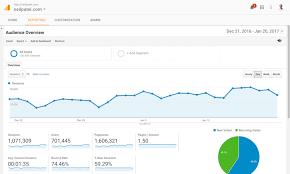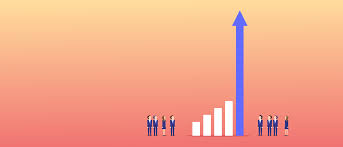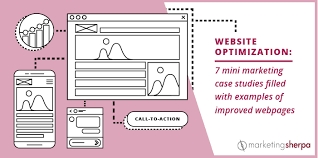Understanding Google Analytics: A Powerful Tool for Website Analysis
Google Analytics is a free web analytics service offered by Google that provides detailed statistics and analytical tools for website performance tracking and analysis. It is one of the most widely used analytics tools in the world, helping website owners and marketers gain valuable insights into their online presence.
Key Features of Google Analytics:
- Visitor Tracking: Google Analytics tracks the number of visitors to your website, their demographics, behavior, and interactions with your site.
- Traffic Sources: It shows where your website traffic is coming from, whether it’s from search engines, social media, referrals, or direct visits.
- Page Performance: You can analyze the performance of individual pages on your site, including bounce rates, time on page, and conversion rates.
- Goal Tracking: Set up specific goals such as newsletter sign-ups or product purchases and track how well your website is converting visitors into customers.
Benefits of Using Google Analytics:
By utilizing Google Analytics, website owners can:
- Gain insights into user behavior to optimize their website for better user experience.
- Evaluate the effectiveness of marketing campaigns and channels to allocate resources efficiently.
- Identify areas for improvement in content strategy, design elements, and overall site performance.
- Make data-driven decisions to enhance conversions and achieve business goals.
- Monitor real-time data to react promptly to changes in user behavior or site performance.
In Conclusion
Google Analytics is a powerful tool that provides invaluable data for understanding how users interact with your website. By leveraging its features and insights, you can make informed decisions to improve your online presence, drive more traffic, and ultimately achieve success in the digital world.
6 Essential Tips to Maximize Your Google Analytics Insights
- Set up goals to track important actions on your website.
- Use UTM parameters to track the effectiveness of your marketing campaigns.
- Regularly check and analyze your website traffic reports to identify trends and opportunities.
- Create custom dashboards for quick access to key metrics that matter to you.
- Utilize the ‘Behavior Flow’ report to understand how users navigate through your site.
- Take advantage of Google Analytics’ mobile app for on-the-go access to your data.
Set up goals to track important actions on your website.
Setting up goals in Google Analytics is crucial for tracking important actions on your website. By defining specific goals such as newsletter sign-ups, purchases, or form submissions, you can measure the effectiveness of your website in converting visitors into leads or customers. This data allows you to evaluate the success of your marketing strategies, optimize user experience, and make informed decisions to improve overall website performance. Goals provide valuable insights that help you align your online efforts with your business objectives and drive meaningful results.
Use UTM parameters to track the effectiveness of your marketing campaigns.
By utilizing UTM parameters in Google Analytics, you can effectively track the performance of your marketing campaigns. UTM parameters allow you to add specific tags to your URLs, providing detailed insights into which campaigns are driving traffic to your website and generating conversions. By analyzing this data, you can identify the most successful marketing channels, optimize your strategies, and allocate resources efficiently to maximize the impact of your campaigns.
Regularly check and analyze your website traffic reports to identify trends and opportunities.
Regularly checking and analyzing your website traffic reports in Google Analytics is crucial for identifying trends and opportunities to enhance your online presence. By reviewing key metrics such as visitor demographics, traffic sources, and user behavior, you can gain valuable insights into how users interact with your site. This data allows you to make informed decisions on optimizing content, improving user experience, and targeting marketing efforts effectively. Stay proactive in monitoring your website analytics to capitalize on emerging trends and seize opportunities for growth and success.
Create custom dashboards for quick access to key metrics that matter to you.
Creating custom dashboards in Google Analytics allows users to tailor their data visualization to focus on key metrics that are most relevant to their specific goals and objectives. By customizing dashboards, users can quickly access and monitor the performance indicators that matter most to them, saving time and providing a clear snapshot of their website’s performance at a glance. This feature enables users to stay informed, make informed decisions, and take timely actions based on the metrics that are critical to their success.
Utilize the ‘Behavior Flow’ report to understand how users navigate through your site.
Utilize the ‘Behavior Flow’ report in Google Analytics to gain valuable insights into how users navigate through your website. This report visually represents the path users take from one page to another, helping you understand the most common routes users follow and where they may encounter obstacles or drop off. By analyzing the Behavior Flow report, you can identify trends, optimize user journeys, and make data-driven decisions to enhance the overall user experience on your site.
Take advantage of Google Analytics’ mobile app for on-the-go access to your data.
Utilize the convenience of Google Analytics’ mobile app to access your data on-the-go. With the mobile app, you can easily monitor your website’s performance, track key metrics, and stay informed about visitor behavior no matter where you are. This feature allows you to stay connected and make quick data-driven decisions to optimize your online presence efficiently.