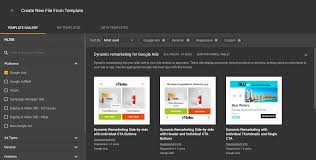SEO Website Design: The Key to a Successful Online Presence
In today’s digital age, having a website is no longer enough. With millions of websites vying for attention online, it’s essential to have a website that stands out from the crowd. That’s where SEO website design comes in.
What is SEO Website Design?
SEO (Search Engine Optimization) website design is the process of creating a website that is optimized for search engines. This means designing a website with the goal of ranking higher in search engine results pages (SERPs) for specific keywords and phrases.
Why is SEO Website Design Important?
Having an SEO-friendly website can bring numerous benefits to your online presence, including:
Increased visibility: By ranking higher in search engine results pages, your website will be more visible to potential customers who are searching for products or services like yours.
More traffic: As your visibility increases, so does your traffic. More traffic means more potential customers and more opportunities for conversions.
Better user experience: A well-designed and optimized website provides a better user experience, which can lead to increased engagement and conversions.
Competitive advantage: In today’s competitive online landscape, having an SEO-friendly website can give you an edge over your competitors who may not be as optimized.
How to Create an SEO-Friendly Website
Creating an SEO-friendly website involves several factors, including:
Keyword research: Identify the keywords and phrases that are relevant to your business and target audience.
Site structure: Ensure that your site structure is easy to navigate and organized logically.
Content optimization: Optimize your content with relevant keywords and meta tags.
Mobile responsiveness: Ensure that your site is mobile-responsive to provide a seamless experience across all devices.
Page speed: Optimize page speed by reducing file sizes, compressing images, and minimizing code bloat.
Backlink profile: Build high-quality backlinks to your site to improve your authority and credibility.
Conclusion
In today’s digital age, having an SEO-friendly website is essential for any business looking to succeed online. By following best practices for SEO website design, you can improve your visibility, increase traffic, and provide a better user experience for your audience. So, invest in an SEO website design today and watch your online presence soar!
9 Essential Tips for SEO-Friendly Website Design
- Make sure your website is mobile-friendly.
- Use relevant keywords throughout your content, titles, and meta descriptions.
- Optimize page loading speed by compressing images and minifying code.
- Utilize internal linking to help users navigate through your site easily and quickly.
- Create a sitemap for easier crawling of the search engine bots on your site’s pages and posts.
- Use structured data markup to make it easier for search engines to understand the content on your website better.
- Include social media sharing buttons so that people can share your content with their followers easily and quickly, helping you get more traffic from social media channels as well as SEO benefits such as increased link popularity or brand recognition from higher social engagement rates (likes, shares, etc).
- Make sure all of the URLs are clean and descriptive so they can be indexed correctly by search engines like Google or Bing
- Check for broken links regularly to ensure visitors won’t land on a 404 error page when clicking on any of them
Make sure your website is mobile-friendly.
Make Your Website Mobile-Friendly for Better SEO Results
In today’s digital world, mobile devices are more popular than ever before. People use their smartphones and tablets to browse the internet, shop online, and search for information. As a result, having a mobile-friendly website is crucial for any business looking to succeed online. But did you know that making your website mobile-friendly can also improve your SEO results?
Google has been prioritizing mobile-friendly websites in its search results since 2015. This means that if your website is not optimized for mobile devices, it may not rank as high in search engine results pages (SERPs). In other words, if your website is not mobile-friendly, you risk losing potential customers who are searching for products or services like yours on their smartphones or tablets.
So how do you make your website mobile-friendly? Here are some tips:
Use responsive design: Responsive design ensures that your website adapts to any screen size or device.
Optimize images: Large images can slow down load times on mobile devices, so optimize them for faster loading.
Simplify navigation: Make it easy for users to navigate your site by simplifying menus and links.
Reduce page load times: Mobile users expect fast load times, so minimize code bloat and optimize page speed.
By making these changes to your website design, you can improve the user experience for mobile users and increase the likelihood of ranking higher in Google’s search results.
In conclusion, having a mobile-friendly website is essential for any business looking to succeed online. By optimizing your site for mobile devices, you can improve your SEO results and reach more potential customers who are searching on their smartphones or tablets. So don’t wait – make sure your website is mobile-friendly today!
Use relevant keywords throughout your content, titles, and meta descriptions.
SEO Website Design Tip: Use Relevant Keywords to Boost Your Online Visibility
When it comes to SEO website design, one of the most important factors is the use of relevant keywords. Keywords are the words and phrases that people use when searching for products or services online. By using relevant keywords throughout your content, titles, and meta descriptions, you can improve your online visibility and increase your website’s search engine rankings.
Why Are Keywords Important?
Keywords are essential because they help search engines understand what your website is about. When someone types a query into a search engine, the search engine looks for websites that contain relevant keywords related to that query. By including relevant keywords in your content and other elements of your website, you can increase the chances of your site appearing in search results.
How to Use Relevant Keywords
To use relevant keywords effectively in your SEO website design, follow these tips:
Research: Conduct keyword research to identify the most relevant keywords related to your business and target audience.
Use naturally: Incorporate keywords naturally throughout your content, titles, and meta descriptions. Avoid stuffing them unnaturally as this can harm your rankings.
Be specific: Use long-tail keywords (phrases with three or more words) as they are more specific and targeted than generic terms.
Vary usage: Vary your keyword usage throughout different pages on your site to avoid repetition.
Monitor performance: Monitor how well different pages on your site perform for specific keywords and adjust accordingly.
Conclusion
Using relevant keywords throughout your content, titles, and meta descriptions is crucial for effective SEO website design. By doing so, you can improve your online visibility and attract more potential customers to your site. So take some time to research and incorporate relevant keywords into every aspect of your website today!
Optimize page loading speed by compressing images and minifying code.
Optimizing Page Loading Speed: The Importance of Compressing Images and Minifying Code
In today’s fast-paced digital world, website visitors expect a seamless experience when browsing the web. One of the key factors that can impact user experience is page loading speed. Slow-loading pages can lead to frustration and a high bounce rate, which can negatively impact your website’s SEO. That’s why it’s essential to optimize your page loading speed by compressing images and minifying code.
Compressing Images
Images are an integral part of web design, but they can also be one of the main culprits for slow-loading pages. High-resolution images can take longer to load, which can lead to a poor user experience. To combat this issue, it’s essential to compress images before uploading them to your website.
There are several tools available for compressing images, including Adobe Photoshop and online tools like TinyPNG. These tools reduce the file size of your images without compromising on quality, resulting in faster loading times for your website.
Minifying Code
Another factor that can impact page loading speed is code bloat. Code bloat refers to unnecessary code that can slow down your website’s performance. This includes whitespace, comments, and unused code.
To combat code bloat, it’s essential to minify your code. Minification involves removing all unnecessary characters from your code without changing its functionality. This results in smaller file sizes and faster loading times for your website.
There are several tools available for minifying code, including online tools like Minifier and offline tools like Sublime Text.
Conclusion
Optimizing page loading speed is crucial for providing a seamless user experience and improving your website’s SEO. By compressing images and minifying code, you can reduce file sizes and improve loading times for your website visitors. So take the time to optimize your website today and watch as your user engagement increases!
Utilize internal linking to help users navigate through your site easily and quickly.
Utilize Internal Linking to Improve Your SEO Website Design
Internal linking is a powerful tool that can help improve your website’s SEO and user experience. By linking relevant pages within your site, you can help users navigate through your site easily and quickly, while also boosting your search engine rankings.
Here are some tips for utilizing internal linking in your SEO website design:
- Use descriptive anchor text: Anchor text is the clickable text that appears in a hyperlink. Use descriptive anchor text that accurately reflects the content of the linked page. This will help both users and search engines understand the context of the link.
- Link to relevant pages: When creating internal links, make sure they are relevant to the content on the page. This will help users find related information and stay engaged with your site.
- Keep it natural: Avoid overloading your content with too many internal links, as this can appear spammy and hurt your SEO. Instead, focus on linking to pages that add value to the user experience.
- Use a sitemap: A sitemap is a file that lists all of the pages on your site. Including a sitemap can help search engines crawl and index your site more efficiently, which can improve your SEO.
By utilizing internal linking in your SEO website design, you can create a better user experience while also improving your search engine rankings. So, take some time to review your site’s internal links and make any necessary adjustments to optimize for both users and search engines.
Create a sitemap for easier crawling of the search engine bots on your site’s pages and posts.
Create a Sitemap for Better SEO Website Design
When it comes to optimizing your website for search engines, one important factor is making sure that search engine bots can easily crawl your pages and posts. One way to make this process more efficient is by creating a sitemap.
What is a Sitemap?
A sitemap is a file that lists all the pages and posts on your website, organized in a hierarchical structure. It provides a roadmap for search engine bots to follow when crawling your site, making it easier for them to index all of your content.
Why Create a Sitemap?
Creating a sitemap can bring several benefits to your SEO website design efforts, including:
Improved crawlability: A sitemap helps search engine bots find all of the pages and posts on your site more easily, improving crawlability and indexing.
Better organization: By organizing your content in a hierarchical structure, you can provide better context and organization for both users and search engines.
Faster indexing: With an optimized sitemap, you can ensure that new content on your site gets indexed quickly by search engines.
Increased visibility: With better crawlability and indexing, you can increase the visibility of your site in search engine results pages (SERPs).
How to Create a Sitemap
Creating a sitemap doesn’t have to be difficult. There are several tools available online that can generate one for you automatically based on the structure of your website. Alternatively, if you’re using WordPress or another content management system (CMS), there are plugins available that can create and update a sitemap automatically as new content is added.
Conclusion
Creating a sitemap is an essential step in optimizing your website for search engines. By providing an organized roadmap for search engine bots to follow, you can improve crawlability and indexing, increase visibility in SERPs, and ultimately drive more traffic to your site. So, invest in creating a sitemap today and watch your SEO efforts pay off!
Use structured data markup to make it easier for search engines to understand the content on your website better.
Structured Data Markup: The Key to Improved Search Engine Visibility
When it comes to SEO website design, there are many factors to consider. One of the most important is structured data markup. This technique involves adding code to your website that helps search engines understand the content on your site better.
What is Structured Data Markup?
Structured data markup is a way of organizing and labeling content on your website so that search engines can easily identify and understand it. By using structured data markup, you can provide additional context and information about your content, making it easier for search engines to crawl and index your site.
Why is Structured Data Markup Important for SEO?
Structured data markup provides several benefits for SEO, including:
Improved visibility: By providing more context about your content, structured data markup can help improve your visibility in search engine results pages (SERPs).
Better understanding: Search engines can better understand the content on your website, which can lead to improved rankings and higher traffic.
Rich snippets: Structured data markup can also enable rich snippets in SERPs, which can improve click-through rates by providing additional information about your content.
How to Use Structured Data Markup
To use structured data markup on your website, you’ll need to add code to the HTML of each page. The most common way of doing this is through Schema.org, a collaborative effort between Google, Bing, Yahoo!, and Yandex to create a standardized vocabulary for structured data.
There are many different types of structured data you can use depending on the type of content on your site. Some common examples include:
Product information
Business information
Article information
Event information
Conclusion
Structured data markup is an essential technique for any business looking to improve their online visibility and SEO. By providing additional context and information about your content, you can help search engines better understand and index your site, leading to improved rankings and higher traffic. So, if you’re looking to take your SEO website design to the next level, consider implementing structured data markup today!
Include social media sharing buttons so that people can share your content with their followers easily and quickly, helping you get more traffic from social media channels as well as SEO benefits such as increased link popularity or brand recognition from higher social engagement rates (likes, shares, etc).
How Social Media Sharing Buttons Can Boost Your SEO Website Design
Social media has become an integral part of our lives, and it’s no surprise that it plays a crucial role in website design and SEO. One of the most effective ways to leverage social media for your website is by including social media sharing buttons.
Social media sharing buttons allow visitors to share your content with their followers easily and quickly. By doing so, you can increase your reach and get more traffic from social media channels. Additionally, social media engagement such as likes, shares, and comments can also contribute to your SEO efforts by increasing link popularity and brand recognition.
Including social media sharing buttons on your website is easy. Most website builders offer plugins or widgets that allow you to add these buttons with just a few clicks. You can choose which social media platforms you want to include, such as Facebook, Twitter, LinkedIn, Instagram, or Pinterest.
It’s important to place these buttons in visible locations on your website where visitors are likely to see them. You can add them at the end of each blog post or article or in the sidebar of your site.
In conclusion, including social media sharing buttons in your SEO website design can have numerous benefits for your online presence. It can improve your visibility on social media channels and increase traffic to your site while also contributing to better search engine rankings through increased engagement rates. So don’t hesitate – add those social media sharing buttons today!
Make sure all of the URLs are clean and descriptive so they can be indexed correctly by search engines like Google or Bing
One of the most important aspects of SEO website design is ensuring that all URLs are clean and descriptive. This means that the URL structure should be easy to read and understand, both for users and search engines.
Clean URLs not only make it easier for users to navigate your website, but they also help search engines to better understand the content on your site. When search engines crawl your website, they use the URL as a key factor in determining what the page is about.
Having a descriptive URL can also improve your click-through rate from search engine results pages. Users are more likely to click on a link with a clear and concise URL that matches their search query.
To ensure that all of your URLs are clean and descriptive, follow these best practices:
- Use hyphens to separate words in the URL instead of underscores or spaces.
- Keep URLs short and focused on one topic or keyword.
- Include relevant keywords in the URL without stuffing them unnaturally.
- Use lowercase letters for all URLs to avoid confusion.
- Avoid using session IDs or other parameters in the URL.
By following these guidelines, you can ensure that all of your URLs are optimized for search engines and user-friendly at the same time. This will not only improve your website’s overall SEO performance but also provide a better user experience for your visitors.
Check for broken links regularly to ensure visitors won’t land on a 404 error page when clicking on any of them
When it comes to SEO website design, one important tip is to regularly check for broken links. Broken links are links that lead to a page that no longer exists or has been moved, resulting in a 404 error page. These broken links can negatively impact your website’s SEO and user experience.
Imagine clicking on a link on a website only to be directed to a 404 error page. It can be frustrating and often leads visitors to leave the site altogether. This not only impacts your bounce rate but also your credibility and authority.
Regularly checking for broken links is crucial in ensuring that visitors have a seamless experience on your website. By fixing broken links, you not only improve the user experience but also signal to search engines that your site is well-maintained and up-to-date.
There are several tools available online that can help you identify broken links on your website. Once identified, it’s important to fix them as soon as possible by either updating the link or removing it altogether.
In conclusion, regularly checking for broken links is an essential part of SEO website design. By doing so, you ensure that visitors have a positive experience on your site and improve your chances of ranking higher in search engine results pages. So take the time to check for broken links today and watch your online presence soar!