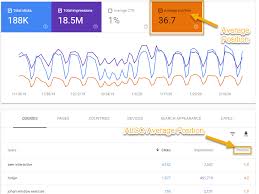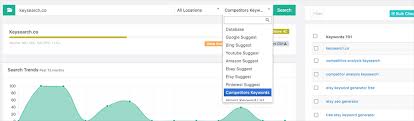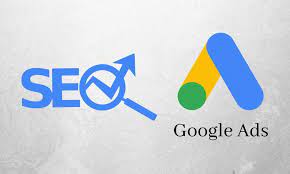Google Search Console: Unlocking the Power of Website Insights
In today’s digital age, having a strong online presence is crucial for businesses and individuals alike. And when it comes to optimizing your website’s performance and visibility, Google Search Console is an invaluable tool that should not be overlooked.
So, what exactly is Google Search Console? Formerly known as Google Webmaster Tools, it is a free service offered by Google that allows website owners and administrators to monitor and manage their site’s presence in the search engine results pages (SERPs). With its powerful features and comprehensive insights, Google Search Console helps you understand how your website is performing in organic search and provides valuable data to improve your online presence.
One of the key benefits of using Google Search Console is its ability to provide you with crucial information about how your website appears in Google search results. It shows you which keywords people are using to find your site, which pages are ranking well, and which ones might need some optimization. Armed with this knowledge, you can make informed decisions about your content strategy and ensure that your website aligns with what users are searching for.
Another essential feature of Google Search Console is its ability to alert you to any issues or errors on your website that may impact its visibility in search results. It notifies you if there are any crawl errors, broken links, or security issues detected on your site. By addressing these issues promptly, you can ensure that your website remains accessible and user-friendly for both visitors and search engines.
Additionally, Google Search Console provides valuable insights into how external websites are linking to yours. Backlinks play a significant role in determining the authority and credibility of a website. With this tool, you can see which sites are linking to yours, evaluate their quality, and identify potential opportunities for building more high-quality backlinks. This feature can greatly help improve your website’s visibility in search results.
Furthermore, if you have recently made changes or updates to your website, Google Search Console allows you to submit your sitemap for indexing. This ensures that Google’s web crawlers can discover and index your new content more efficiently, leading to faster inclusion in search results.
The data and insights provided by Google Search Console are not only beneficial for website owners but also for SEO professionals and digital marketers. By analyzing the performance of specific pages, tracking keyword rankings, and understanding user behavior through search analytics, you can make data-driven decisions to optimize your website’s performance and improve its overall visibility.
In conclusion, Google Search Console is an indispensable tool for anyone looking to maximize their website’s potential in organic search. Its comprehensive features and insights empower website owners to monitor their site’s performance, identify issues, and make informed decisions to enhance their online presence. So, whether you’re a business owner or a digital marketer, harness the power of Google Search Console and unlock the true potential of your website in the vast online landscape.
8 Tips for Optimizing Google Search Console
- Link your website to Google Search Console
- Monitor the Performance Report
- Add Structured Data Markup
- Submit a Sitemap
- Check for Crawl Errors
- Monitor Mobile Usability Report
- Track Your Links & Mentions
- Set up Email Alerts & Notifications
Link your website to Google Search Console
Link Your Website to Google Search Console for Enhanced Performance
If you own a website, one of the best steps you can take to improve its performance and visibility is to link it to Google Search Console. This simple yet powerful tip can provide you with valuable insights and data that will help you optimize your website for better search engine rankings.
Linking your website to Google Search Console allows you to gain access to a wealth of information about how your site is performing in Google search results. It provides you with essential data such as the keywords people are using to find your site, the number of impressions and clicks your pages receive, and even the average position of your website in search results.
By having this information at your fingertips, you can make informed decisions about your content strategy and identify areas for improvement. You can discover which pages are ranking well and capitalize on their success by creating more content around those topics. On the other hand, if certain pages are not performing as expected, you can analyze their performance metrics and make necessary adjustments to boost their visibility.
Another significant benefit of linking your website to Google Search Console is that it allows you to monitor any issues or errors that may affect its performance in search results. The console alerts you if there are any crawl errors, broken links, or security issues detected on your site. By addressing these issues promptly, you can ensure that your website remains accessible and user-friendly for both visitors and search engines.
Furthermore, linking your website also enables you to submit your sitemap for indexing. This means that when you make changes or updates to your site, Google’s web crawlers will be able to discover and index them more efficiently. This helps in ensuring that your new content gets included in search results faster.
Linking your website to Google Search Console is a straightforward process. First, create an account on Google Search Console if you haven’t already done so. Then, verify ownership of your website by following the provided instructions. Once verified, you can start exploring the various features and insights available to you.
In conclusion, linking your website to Google Search Console is a must-do for anyone looking to enhance their website’s performance and visibility in search results. By gaining access to valuable data and insights, you can make informed decisions about your content strategy, address any issues that may arise, and ultimately improve your website’s overall performance. So don’t miss out on this powerful tool – link your website to Google Search Console today and take your online presence to new heights.
Monitor the Performance Report
One of the most valuable features of Google Search Console is the Performance Report. This powerful tool provides website owners and administrators with essential insights into how their site is performing in search results.
The Performance Report offers a comprehensive overview of your website’s visibility in Google search. It shows you the number of clicks, impressions, click-through rate (CTR), and average position for your pages. With this data, you can gain a clear understanding of how users are interacting with your site in search results.
By monitoring the Performance Report regularly, you can identify trends and patterns in user behavior. For example, if you notice a particular page receiving a high number of impressions but a low CTR, it may indicate that your meta tags or page titles need optimization to entice more users to click through to your site.
Furthermore, the report allows you to filter and segment data based on various parameters such as date range, devices, countries, and queries. This level of granularity enables you to analyze specific aspects of your website’s performance and make targeted improvements accordingly.
The Performance Report also provides valuable information about the keywords or queries that are driving traffic to your site. By understanding which keywords are performing well and generating clicks, you can optimize your content strategy to focus on those keywords or expand on related topics.
Additionally, this tool allows you to compare performance metrics between different time periods. This feature is particularly useful for tracking progress over time and evaluating the impact of any optimizations or changes made to your website.
Overall, monitoring the Performance Report in Google Search Console is essential for optimizing your website’s visibility and performance in search results. By analyzing user behavior, identifying areas for improvement, and leveraging valuable keyword insights, you can make informed decisions that drive more organic traffic to your site.
So take advantage of this powerful tool within Google Search Console. Regularly review and analyze the Performance Report to gain valuable insights that will help boost your website’s presence in search results and ultimately drive more success online.
Add Structured Data Markup
Boost Your Website’s Visibility with Structured Data Markup in Google Search Console
In the ever-evolving world of search engine optimization (SEO), staying ahead of the game is crucial. One powerful tool that can significantly enhance your website’s visibility in search results is Google Search Console. And within this tool, there’s a valuable tip that you should take advantage of: adding structured data markup.
Structured data markup, also known as schema markup, is a way to provide search engines with additional information about the content on your website. By implementing structured data markup, you can help search engines understand and interpret your content more accurately, leading to improved visibility and enhanced search results.
So, how does it work? When you add structured data markup to your web pages, you’re essentially adding specific tags or code snippets that provide context and meaning to different elements on your site. These tags define what certain pieces of information are, such as product details, reviews, events, recipes, and more.
By incorporating structured data markup into your website’s HTML code and submitting it through Google Search Console, you’re giving search engines explicit instructions on how to display your content in search results. This can result in rich snippets appearing alongside your website’s link in the SERPs. Rich snippets are visually enhanced results that often include additional information like star ratings, pricing details, images, or event dates.
The benefits of using structured data markup are numerous. Firstly, it helps search engines understand the purpose and relevance of your content better. This can lead to higher visibility in relevant searches and an increased likelihood of attracting organic traffic from users who are specifically looking for what you offer.
Secondly, by providing additional context through structured data markup, you’re enhancing the user experience. Rich snippets catch users’ attention by displaying more engaging information directly in the search results page. This can increase click-through rates and drive more qualified traffic to your website.
Thirdly, implementing structured data markup can also improve your chances of being featured in Google’s Knowledge Graph. The Knowledge Graph is an intelligent system that displays concise answers to user queries directly on the search results page. By using structured data markup, you increase the chances of your content being considered for inclusion in this valuable feature.
Adding structured data markup may sound complex, but with the help of Google Search Console, it becomes a straightforward process. The tool provides guidance and resources to assist you in correctly implementing structured data markup on your website. It also offers testing tools to ensure that your markup is valid and error-free.
In conclusion, if you’re looking to boost your website’s visibility and attract more targeted traffic, don’t overlook the power of structured data markup in Google Search Console. By providing search engines with additional context about your content, you can improve your chances of appearing in rich snippets and other enhanced search results. So take advantage of this valuable tip and unlock the full potential of your website in organic search.
Submit a Sitemap
Submitting a Sitemap: Boosting Your Website’s Visibility with Google Search Console
When it comes to improving your website’s visibility and ensuring that it gets noticed by search engines, one invaluable tip is to submit a sitemap through Google Search Console. This powerful tool allows you to provide search engines with a comprehensive map of your website’s structure, making it easier for them to crawl and index your content accurately.
So, what exactly is a sitemap? In simple terms, it is a file that lists all the pages on your website in a hierarchical order. By submitting this file to Google Search Console, you are essentially giving search engines like Google a roadmap of your website’s structure and content.
Submitting a sitemap offers several benefits. Firstly, it helps search engines understand the organization of your site and the relationships between different pages. This means that they can crawl and index your content more efficiently, ensuring that all relevant pages are included in their search results.
Secondly, submitting a sitemap allows you to provide additional information about each page on your site. You can include details such as the last time the page was modified, its priority level compared to other pages on your site, and even specify how frequently it should be crawled. This level of control ensures that search engines prioritize crawling and indexing the most important pages on your site.
Furthermore, when you submit a sitemap through Google Search Console, you gain valuable insights into how well your website is performing in organic search. The console provides information on how many pages have been indexed from your sitemap and any errors encountered during the crawling process. This data allows you to identify any issues or gaps in your website’s structure that may be hindering its visibility.
Submitting a sitemap is relatively easy with Google Search Console. First, ensure that you have created an XML sitemap for your website using one of the many available tools or plugins. Then sign in to Google Search Console and navigate to the “Sitemaps” section. Click on the “Add a new sitemap” button and enter the URL of your sitemap file. Google will then validate the sitemap and start crawling and indexing your pages accordingly.
In conclusion, submitting a sitemap through Google Search Console is a simple yet effective way to boost your website’s visibility in search results. By providing search engines with a clear map of your site’s structure, you ensure that all relevant pages are crawled and indexed accurately. Additionally, the insights provided by Google Search Console help you identify any issues or gaps in your website’s structure, allowing you to make necessary improvements for better organic search performance. So, take advantage of this tip and maximize your website’s potential with Google Search Console’s sitemap submission feature.
Check for Crawl Errors
Check for Crawl Errors: Enhance Your Website’s Accessibility and Visibility
When it comes to optimizing your website for search engines, one crucial aspect to consider is ensuring that search engine crawlers can easily navigate and index your site. This is where Google Search Console’s “Crawl Errors” feature comes into play, allowing you to identify and address any issues that may hinder the crawling process.
Crawl errors occur when search engine bots encounter difficulties accessing or understanding certain pages on your website. These errors can negatively impact your site’s visibility in search results, as search engines may not be able to fully index your content. By regularly checking for crawl errors using Google Search Console, you can proactively identify and resolve these issues, improving your website’s accessibility and overall performance.
There are two main types of crawl errors: “Site Errors” and “URL Errors.” Site errors are broader issues that affect the entire website, while URL errors are specific to individual pages or URLs within your site.
Site errors may include DNS (Domain Name System) resolution failures or server connectivity problems. These types of errors indicate that search engine bots are unable to establish a connection with your website’s server. By promptly addressing these site-level issues, you ensure that search engines can access and crawl your site without any hindrance.
URL errors, on the other hand, provide insights into issues with specific pages on your website. These errors may include:
- Server Errors (5xx): These occur when a server encounters an internal error while trying to access a particular page. It could be due to server overload or misconfiguration. Resolving these errors ensures that search engine bots can successfully access the affected pages.
- Soft 404 Errors: Soft 404s occur when a page is not found but returns a status code indicating it exists (200). This often happens when a page redirects users to another page instead of returning an appropriate 404 error code. Identifying and fixing soft 404 errors helps maintain a clear and accurate website structure.
- Not Found Errors (4xx): These errors occur when a page is not found on your website. They can be caused by broken links, incorrect URL structures, or deleted pages. By fixing these errors, you ensure that search engine bots can easily navigate through your site and index all relevant pages.
Regularly checking for crawl errors in Google Search Console allows you to stay on top of any issues that may arise and take immediate action to resolve them. By doing so, you enhance your website’s accessibility, improve its visibility in search results, and provide a better user experience for your visitors.
In conclusion, checking for crawl errors using Google Search Console is an essential practice for website owners and administrators. It helps identify any obstacles that may hinder search engine crawlers from properly accessing and indexing your site. By promptly addressing these crawl errors, you can enhance your website’s accessibility, visibility, and overall performance in the vast online landscape.
Monitor Mobile Usability Report
Enhance Your Website’s Mobile Experience with Google Search Console’s Mobile Usability Report
In today’s mobile-first world, having a website that is optimized for mobile devices is essential. With more and more users accessing the internet through their smartphones and tablets, it’s crucial to ensure that your website provides a seamless and user-friendly experience on mobile.
One valuable tool offered by Google Search Console is the Mobile Usability Report. This report allows you to monitor and analyze how well your website performs on mobile devices. It provides insights into any issues or errors that may be hindering the usability of your site on mobile, enabling you to take corrective measures.
The Mobile Usability Report highlights various aspects of your website’s mobile performance. It identifies common issues such as small font sizes, viewport configuration problems, touch elements being too close together, and content that is not sized correctly for mobile screens. By addressing these issues, you can significantly improve the user experience on mobile devices.
Why is this important? Well, a poorly optimized website can lead to frustrated users who may quickly navigate away from your site in search of a better experience elsewhere. This can result in high bounce rates and lost opportunities for engagement or conversions.
By regularly monitoring the Mobile Usability Report in Google Search Console, you can stay ahead of any potential issues and ensure that your website delivers an exceptional mobile experience. It allows you to identify areas for improvement and make necessary adjustments to enhance usability.
Moreover, having a mobile-friendly website positively impacts your search engine rankings. Google considers mobile-friendliness as a crucial factor when determining search results rankings for users searching on mobile devices. So, by improving your site’s mobile usability based on insights from the report, you increase the likelihood of ranking higher in search results pages for relevant queries.
To access the Mobile Usability Report in Google Search Console, simply log into your account, select your property (website), navigate to “Enhancements” in the left-hand menu, and click on “Mobile Usability.” There, you’ll find a detailed breakdown of any mobile usability issues detected on your site.
In conclusion, monitoring the Mobile Usability Report in Google Search Console is a valuable practice for anyone with a website. It helps you identify and resolve potential issues that may be hindering the mobile experience for your visitors. By optimizing your site for mobile devices, you not only improve user satisfaction but also increase your chances of ranking higher in mobile search results. So, embrace the power of the Mobile Usability Report and take proactive steps to enhance your website’s mobile performance today!
Track Your Links & Mentions
Track Your Links & Mentions: Unleash the Power of Google Search Console
In the vast online world, building a strong web presence and gaining visibility is crucial. One effective way to achieve this is by tracking your links and mentions across the internet. Fortunately, Google Search Console offers a powerful feature that allows you to do just that.
Link tracking is essential for understanding how other websites are referencing and linking to your content. With Google Search Console, you can easily monitor the backlinks pointing to your website. These backlinks play a vital role in determining your website’s authority and visibility in search results.
By tracking your links, you gain valuable insights into which websites are referring traffic to yours. This information helps you identify potential collaboration opportunities, build relationships with influential websites, and even discover new audiences interested in your content or products.
Furthermore, monitoring mentions of your brand or website across the web can provide invaluable insights into how people perceive and talk about your business. With Google Search Console, you can set up alerts for specific keywords related to your brand or industry. Whenever these keywords are mentioned online, you’ll be notified, allowing you to engage with those conversations and address any concerns or questions.
Tracking your links and mentions also helps in identifying unauthorized use of your content or instances of plagiarism. By actively monitoring where your content appears on the internet, you can take appropriate action if someone is using it without permission.
Google Search Console provides detailed reports on the performance of your links and mentions over time. You can see which pages on your site have the most backlinks, which anchor texts are commonly used when linking to your site, and even analyze the geographical distribution of these links.
To get started with link tracking and mention monitoring in Google Search Console, make sure you have verified ownership of your website within the platform. Once verified, navigate to the “Links” section in the left-hand menu to access all relevant data.
In conclusion, tracking your links and mentions using Google Search Console is a powerful strategy to enhance your website’s visibility, build relationships with other websites, and protect your brand’s reputation. By leveraging this feature, you can gain valuable insights into how your content is being referenced across the web and take proactive steps to optimize your online presence. So, dive into the world of link tracking and mention monitoring with Google Search Console and unlock new opportunities for growth in the digital landscape.
Set up Email Alerts & Notifications
Set up Email Alerts & Notifications: Stay Informed with Google Search Console
In the fast-paced world of online business and website management, staying informed about your website’s performance is crucial. With Google Search Console, you have access to a plethora of valuable data and insights. But what if you could receive timely updates and notifications about important changes directly to your inbox? Well, you can!
One of the most useful features of Google Search Console is the ability to set up email alerts and notifications. By configuring this feature, you can stay on top of critical issues and changes that may impact your website’s visibility in search results.
Setting up email alerts is a straightforward process. Once you’re logged into your Google Search Console account, navigate to the “Settings” section. Here, you’ll find the option to manage your preferences for email notifications.
You can choose to receive alerts for various types of issues or changes, such as manual penalties, crawl errors, security issues, indexing problems, or even significant drops in organic traffic. By selecting the appropriate options that align with your website’s needs and goals, you’ll ensure that you receive relevant and timely information directly to your inbox.
These email alerts act as a proactive system that keeps you informed about potential problems before they escalate. For example, if there are any sudden drops in organic traffic or if Google detects malware on your site, you’ll be notified immediately. This allows you to take prompt action and address any issues swiftly.
Moreover, these notifications serve as reminders to regularly check your Google Search Console account for more detailed insights. They prompt you to investigate further into specific areas of concern or opportunity for improvement.
By leveraging email alerts from Google Search Console effectively, website owners and digital marketers can maintain a proactive approach towards managing their online presence. It ensures that no critical issues go unnoticed and enables quick responses when necessary.
In conclusion, setting up email alerts and notifications within Google Search Console is an essential step in staying informed about your website’s performance. It allows you to receive timely updates and alerts directly to your inbox, ensuring that you can take immediate action when needed. So, take advantage of this feature, stay informed, and keep your website running smoothly in the ever-evolving digital landscape.