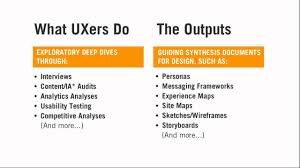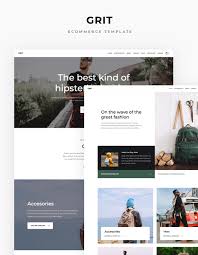User Experience Interface: The Key to a Successful Digital Product
In today’s digital age, user experience interface (UX/UI) has become a critical factor in the success of any digital product. A well-designed UX/UI can make all the difference in attracting and retaining users, while a poorly designed one can lead to frustration and ultimately drive users away.
So, what exactly is UX/UI? In simple terms, UX refers to the overall experience that a user has with a product or service, while UI refers to the visual elements that make up that experience. Together, they form the user interface (UI) design.
A good UX/UI design takes into account the needs and expectations of users and creates an intuitive and seamless experience. It involves understanding the user’s goals, behaviors, and pain points and designing an interface that addresses them.
One of the main benefits of a good UX/UI design is increased user engagement. A well-designed interface can make it easy for users to find what they need quickly and efficiently. This leads to increased satisfaction and loyalty among users, which can translate into higher conversion rates and revenue for businesses.
Another benefit of good UX/UI design is improved accessibility. A well-designed interface should be accessible to all users regardless of their abilities or disabilities. This means considering factors such as color contrast, font size, and screen reader compatibility.
Moreover, a good UX/UI design can also help reduce support costs by minimizing user errors and confusion. By making it easy for users to navigate through a product or service without encountering any obstacles or difficulties, businesses can reduce the number of support requests they receive.
However, designing a great UX/UI is not an easy task. It requires careful planning, research, testing, and iteration. Designers must continuously gather feedback from users throughout the design process to ensure that their needs are being met.
In conclusion, investing in good UX/UI design is essential for any business looking to create successful digital products. A well-designed interface can lead to increased user engagement, improved accessibility, and reduced support costs. It is a critical component of any digital product that should not be overlooked.
6 Essential Tips for a Great User Experience Interface
- Keep it simple and intuitive
- Provide feedback
- Be consistent
- Prioritize content
- Test your designs
- Keep improving
Keep it simple and intuitive
One of the most important tips for designing a great user experience interface (UX/UI) is to keep it simple and intuitive. A simple and intuitive interface is easy to navigate and understand, making it more likely that users will engage with your product or service.
When designing a UX/UI, it can be tempting to add all sorts of bells and whistles to make it look more impressive. However, this approach can often lead to a cluttered and confusing interface that frustrates users. Instead, focus on creating an interface that is easy to use and understand.
To keep your UX/UI simple and intuitive, consider the following tips:
- Use clear and concise language: Avoid using technical jargon or complex language that might confuse users. Use simple, straightforward language that clearly communicates what each element of the interface does.
- Minimize visual clutter: Don’t overcrowd your interface with too many elements. Keep it clean and minimalistic so that users can focus on what’s important.
- Use familiar design patterns: Users are accustomed to certain design patterns such as menus, buttons, and icons. Stick with these familiar patterns so that users can easily navigate your interface.
- Provide clear feedback: Users need to know when they’ve successfully completed an action or encountered an error. Provide clear feedback in the form of messages or animations so that users know what’s happening.
By keeping your UX/UI simple and intuitive, you’ll create an interface that users will find easy to use and engaging. This will increase their satisfaction with your product or service, leading to higher engagement rates and ultimately higher revenue for your business.
Provide feedback
One of the essential tips for creating a successful user experience interface (UX/UI) is to provide feedback to users. Feedback is crucial because it lets users know that their actions have been recognized and understood by the system. It also helps users understand how to use the interface and what actions they need to take.
Providing feedback can be done in many ways, such as through visual cues, sounds, or text messages. For example, when a user clicks on a button, the button should change color or display an animation to indicate that the action has been completed successfully.
Feedback should also be provided when there is an error or issue with the interface. Instead of displaying an error message that leaves users confused and frustrated, designers should provide clear and concise feedback that explains what went wrong and how to fix it.
Moreover, feedback should be provided in real-time whenever possible. This means that users should receive immediate feedback after taking an action rather than having to wait for a page to load or refresh.
In conclusion, providing feedback is a critical component of creating a successful UX/UI design. It helps users understand how to use the interface and what actions they need to take while also reducing frustration and confusion. By incorporating feedback into your design, you can create a more intuitive and engaging user experience that will keep your users coming back for more.
Be consistent
When it comes to user experience interface (UX/UI) design, consistency is key. Consistency in design elements such as color, typography, and layout can help create a seamless and intuitive user experience.
Inconsistent design can be confusing for users and may lead to frustration and a negative perception of the product or service. On the other hand, consistent design creates a sense of familiarity and comfort for users, making it easier for them to navigate through the interface.
One way to ensure consistency in UX/UI design is by creating a style guide. A style guide outlines the guidelines and standards for all design elements used in the product or service. This includes everything from color palettes and typography to button styles and iconography.
By following a style guide, designers can ensure that all design elements are consistent throughout the interface. This not only creates a more cohesive visual experience but also helps users understand how to interact with different parts of the product or service.
Consistency also applies to user interactions. For example, if a button performs one action on one page, it should perform the same action on every other page where it appears. This helps users understand how different elements function within the interface and reduces confusion.
In conclusion, consistency is an essential element of good UX/UI design. By creating a consistent visual experience and maintaining consistent user interactions, designers can create an intuitive and seamless interface that enhances the overall user experience.
Prioritize content
Prioritize Content: A Key Tip for Effective User Experience Interface
When it comes to creating an effective user experience interface (UX/UI), one of the most important tips is to prioritize content. In today’s fast-paced world, users want to find what they need quickly and easily. By prioritizing content, designers can ensure that users can access the most important information without any hassle.
So, how can designers prioritize content effectively? The first step is to identify the most critical information that users need. This could be anything from product descriptions to contact information or pricing details. Once this information has been identified, designers should ensure that it is prominently displayed on the interface.
One way to do this is by using a hierarchy of visual elements. For example, designers can use larger fonts or bold colors for more important content while using smaller fonts or muted colors for less critical information. This helps users quickly identify and focus on the most important content.
Another way to prioritize content is by using clear and concise language. Users should be able to understand what they are looking at without having to read through lengthy paragraphs or confusing jargon. By using simple and straightforward language, designers can make it easy for users to find what they need quickly.
Moreover, designers should also consider the layout of their interface when prioritizing content. Information that is more critical should be placed in prominent positions such as at the top of a page or in a sidebar navigation menu.
In conclusion, prioritizing content is a crucial tip for creating an effective user experience interface. By identifying and displaying the most critical information prominently, using clear and concise language, and considering layout design, designers can create interfaces that are intuitive and easy to use. Ultimately, this leads to increased user satisfaction and engagement with digital products or services.
Test your designs
Test Your Designs: The Key to Improving User Experience Interface
One of the most important tips for creating a successful user experience interface (UX/UI) is to test your designs. Testing allows designers to gather feedback from users and make improvements based on their needs and preferences.
Testing can take many forms, from usability testing to A/B testing. Usability testing involves observing users as they interact with a product or service and gathering feedback on their experience. A/B testing involves comparing two versions of a design to see which one performs better.
By testing your designs, you can identify any issues or areas for improvement before launching your product or service. This can save time, money, and frustration down the line by avoiding costly design mistakes.
Moreover, testing allows designers to validate their assumptions about user behavior and preferences. What may seem like a great design idea in theory may not always translate well in practice. By gathering feedback from users, designers can make informed decisions about what works and what doesn’t.
Testing also helps designers prioritize their design decisions. When faced with limited resources or time constraints, it’s important to focus on the aspects of a design that have the greatest impact on user experience. Testing allows designers to identify these critical areas and prioritize them accordingly.
In conclusion, testing your designs is essential for improving user experience interface. It allows designers to gather feedback from users, validate assumptions about user behavior, prioritize design decisions, and avoid costly mistakes. Whether it’s through usability testing or A/B testing, taking the time to test your designs can lead to significant improvements in user engagement and satisfaction.
Keep improving
Keep Improving: The Key to a Great User Experience Interface
Creating a great user experience interface (UX/UI) is not a one-time task. It requires continuous improvement and iteration to keep up with changing user needs and expectations. In fact, keeping your UX/UI design up-to-date is essential to the success of any digital product.
One of the best ways to keep improving your UX/UI design is by gathering feedback from users. User feedback helps you understand how users are interacting with your product and what they like or dislike about it. This information can then be used to make informed decisions about how to improve your UX/UI design.
Regular usability testing is another great way to improve your UX/UI design. Usability testing involves observing users as they interact with your product and identifying areas where they encounter difficulties or confusion. This information can then be used to make changes that improve the overall user experience.
Staying up-to-date with the latest trends in UX/UI design is also essential for continuous improvement. New technologies and design patterns emerge all the time, and staying on top of them can help you create more innovative and effective designs.
Regularly reviewing and analyzing user data can also help you identify areas where improvements can be made. Analytics tools can provide valuable insights into how users are interacting with your product, which pages are most popular, and where users are dropping off.
In conclusion, keeping improving your UX/UI design is essential for creating a great user experience. By gathering feedback from users, regularly conducting usability testing, staying up-to-date with the latest trends in UX/UI design, and analyzing user data, you can continuously improve your digital product’s interface to meet evolving user needs and expectations.