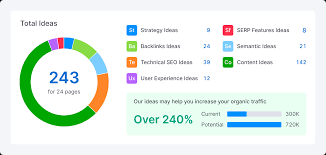User-Friendly Websites: Why They Matter and How to Create Them
In today’s digital age, having a website is essential for any business or organization. However, simply having a website is not enough. Your website needs to be user-friendly in order to attract and retain visitors.
So, what exactly does it mean for a website to be user-friendly? Put simply, a user-friendly website is one that is easy to use and navigate. It should be intuitive and simple enough for anyone to use, regardless of their level of technical expertise.
Why do user-friendly websites matter? For starters, they improve the user experience. When visitors have a positive experience on your website, they are more likely to stick around and engage with your content. This can lead to increased conversions and sales.
Additionally, user-friendly websites are better for search engine optimization (SEO). Search engines like Google prioritize websites that are easy to navigate and provide a good user experience. By creating a website that is both visually appealing and easy to use, you can improve your search engine rankings and attract more organic traffic.
So how can you create a user-friendly website? Here are some tips:
- Keep it simple: Avoid cluttering your website with too many elements or pages. Stick to the essentials and make sure everything is easy to find.
- Use clear navigation: Make sure your navigation menu is easy to understand and use. Visitors should be able to find what they’re looking for quickly and easily.
- Use readable fonts: Choose fonts that are easy to read on all devices, including mobile phones.
- Optimize for mobile: With more people accessing the internet on their phones than ever before, it’s essential that your website looks great on mobile devices.
- Test usability: Get feedback from users about how easy it is to use your website. This can help you identify areas for improvement.
In conclusion, creating a user-friendly website is essential for any business or organization that wants to succeed online. By following these tips, you can create a website that is easy to use, visually appealing, and optimized for search engines.
8 Benefits of User-Friendly Websites for Businesses
- Increased customer satisfaction
- Improved accessibility
- Easier navigation
- Faster loading times
- Increased engagement and user interaction
- Greater brand recognition and loyalty
- More efficient search engine optimization (SEO)
- Improved conversion rates
6 Drawbacks of User-Friendly Websites: Design Limitations, Interactivity Issues, Navigation Challenges, Slow Loading Speeds, Unclear Calls to Action, and Lack of Personalization
- Limited design options
- Lack of interactivity
- Poor navigation
- Low loading speeds
- Unclear calls to action
- No personalization
Increased customer satisfaction
Increased Customer Satisfaction: The Benefits of User-Friendly Websites
In today’s digital age, having a website is essential for any business or organization. However, simply having a website is not enough. Your website needs to be user-friendly in order to attract and retain visitors.
One of the major benefits of creating a user-friendly website is increased customer satisfaction. When visitors have a positive experience on your website, they are more likely to stick around and engage with your content. This can lead to increased conversions and sales.
A user-friendly website makes it easy for visitors to find what they’re looking for. Navigation menus should be clear and easy to use, and information should be presented in an organized and logical way. Visitors should not have to spend time searching for information or trying to figure out how to use your website.
A well-designed website also improves the overall perception of your brand. A user-friendly website shows that you care about your customers and their experience with your brand. It can also help establish trust with potential customers who may be hesitant to do business with you.
In addition, a user-friendly website can lead to positive word-of-mouth marketing. When customers have a good experience on your website, they are more likely to recommend your brand to others. This can lead to increased traffic and sales over time.
In conclusion, creating a user-friendly website is essential for any business or organization that wants to succeed online. By making it easy for visitors to find what they’re looking for and improving their overall experience on your site, you can increase customer satisfaction and establish trust with potential customers.
Improved accessibility
Improved Accessibility: The Pro of User-Friendly Websites
One of the key benefits of creating a user-friendly website is improved accessibility. Accessibility refers to the ease with which people can access and use your website, regardless of their physical or cognitive abilities.
A user-friendly website is designed with accessibility in mind. This means that it is easy to navigate, with clear and concise menus and links. It also means that the content is presented in a way that is easy to read and understand, with clear headings and simple language.
Improving accessibility on your website can have a significant impact on your business or organization. For starters, it can help you reach a wider audience. By making your website more accessible, you are opening it up to people who may have previously been unable to use it due to physical or cognitive limitations.
Additionally, improving accessibility can help you comply with legal requirements. In many countries around the world, there are laws in place that require websites to be accessible to people with disabilities. By creating a user-friendly website that meets these requirements, you can avoid potential legal issues down the line.
Finally, improving accessibility can improve the overall user experience on your website. When visitors are able to easily access and use your site, they are more likely to engage with your content and take action.
In conclusion, improved accessibility is a key pro of creating a user-friendly website. By designing your site with accessibility in mind, you can reach a wider audience, comply with legal requirements, and improve the overall user experience on your site.
Easier navigation
Easier Navigation: The Pro of User-Friendly Websites
One of the most significant benefits of a user-friendly website is easier navigation. When visitors come to your website, they want to find what they’re looking for quickly and easily. If your website is difficult to navigate, they may become frustrated and leave.
A user-friendly website, on the other hand, makes it easy for visitors to find what they’re looking for. Navigation menus should be clear and easy to understand, with logical categories that make sense to the user. This can include dropdown menus or sidebar navigation.
Another aspect of easier navigation is having a search bar on your website. This allows visitors to quickly search for specific content or products without having to navigate through multiple pages.
Easier navigation not only benefits the user but also helps improve your website’s search engine optimization (SEO). Search engines like Google prioritize websites that are easy to navigate and provide a good user experience. By making it easy for visitors to find what they’re looking for, you can improve your search engine rankings and attract more organic traffic.
In conclusion, easier navigation is a significant pro of user-friendly websites. By creating clear navigation menus and including a search bar, you can improve the user experience on your website and attract more visitors. This can lead to increased conversions and sales, as well as improved search engine rankings.
Faster loading times
One of the major benefits of having a user-friendly website is faster loading times. In today’s fast-paced world, people don’t want to wait around for a slow-loading website. They expect websites to load quickly and efficiently.
A user-friendly website is designed with speed in mind. It is optimized for faster loading times, which not only improves the user experience but also has a positive impact on search engine rankings.
When a website loads quickly, visitors are more likely to stay on the site and engage with its content. This can lead to increased conversions and sales. Additionally, search engines like Google prioritize websites that load quickly because they provide a better user experience.
There are several ways to optimize your website for faster loading times. One way is to compress images and other media files so that they take up less space and load more quickly. Another way is to minify your code by removing unnecessary characters, which can speed up page load times.
In conclusion, faster loading times are an important pro of having a user-friendly website. By optimizing your website for speed, you can improve the user experience, increase conversions and sales, and boost your search engine rankings.
Increased engagement and user interaction
User-friendly websites have many benefits, one of which is increased engagement and user interaction. When a website is easy to navigate and use, visitors are more likely to spend time exploring its content, interacting with its features, and engaging with the brand or organization behind it.
One way that user-friendly websites increase engagement is by providing clear calls-to-action (CTAs). CTAs are buttons or links that encourage visitors to take a specific action, such as signing up for a newsletter or making a purchase. When CTAs are prominently displayed and easy to find, visitors are more likely to follow through and engage with the website.
Another way that user-friendly websites increase engagement is by providing interactive features. Interactive features can include anything from quizzes and surveys to video content and social media integration. By providing these types of features, websites can keep visitors engaged for longer periods of time and encourage them to share the website with others.
Finally, user-friendly websites can increase engagement by providing personalized experiences. Personalization can include anything from customized content recommendations based on previous browsing history to personalized greetings or messages based on the visitor’s location or interests. By tailoring the website experience to each individual visitor, websites can create a more engaging and memorable experience.
In conclusion, user-friendly websites offer many benefits, including increased engagement and user interaction. By providing clear CTAs, interactive features, and personalized experiences, websites can keep visitors engaged for longer periods of time and build stronger relationships with their audience.
Greater brand recognition and loyalty
Greater Brand Recognition and Loyalty: The Benefits of User-Friendly Websites
User-friendly websites offer a multitude of benefits for businesses and organizations. One of the most important advantages is greater brand recognition and loyalty.
When visitors have a positive experience on your website, they are more likely to remember your brand and return in the future. A user-friendly website makes it easy for visitors to navigate and find what they’re looking for, which can lead to increased engagement and brand recognition.
Additionally, a user-friendly website can help build customer loyalty. When visitors have a good experience on your website, they are more likely to trust your brand and become repeat customers. This can lead to increased sales and revenue over time.
In contrast, a poorly designed or difficult-to-use website can have the opposite effect. Visitors may become frustrated or confused, leading them to leave your site and look elsewhere for what they need. This can result in lost sales and damage to your brand reputation.
By creating a user-friendly website, you can improve the overall customer experience and build stronger relationships with your audience. This can lead to increased brand recognition, customer loyalty, and ultimately, greater success for your business or organization.
In conclusion, investing in a user-friendly website is essential for any business or organization that wants to succeed online. By offering a positive user experience, you can improve brand recognition and loyalty while also increasing sales and revenue over time.
More efficient search engine optimization (SEO)
One major benefit of having a user-friendly website is that it can lead to more efficient search engine optimization (SEO). Search engines like Google prioritize websites that are easy to navigate and provide a good user experience. By creating a website that is both visually appealing and easy to use, you can improve your search engine rankings and attract more organic traffic.
When it comes to SEO, there are several factors that search engines take into account, including page load speed, mobile responsiveness, and user engagement. A user-friendly website can help improve all of these factors.
For example, if your website takes too long to load or is not optimized for mobile devices, visitors are likely to leave and look for another site. This can negatively impact your bounce rate and hurt your search engine rankings. On the other hand, if your website is easy to use and provides a good user experience, visitors are more likely to stay on your site longer and engage with your content. This can lead to higher engagement rates, lower bounce rates, and ultimately better SEO.
In addition to improving user engagement metrics, a user-friendly website can also help you optimize your content for search engines. By making sure your website is organized in a logical way with clear navigation menus and internal links, you can make it easier for search engines to crawl and index your pages.
Overall, having a user-friendly website is essential for any business or organization that wants to succeed online. By creating a site that is easy to use and optimized for search engines, you can attract more organic traffic and improve your online visibility.
Improved conversion rates
Improved Conversion Rates: The Pro of User-Friendly Websites
In the world of online business, conversion rates are everything. A conversion occurs when a visitor to your website takes a desired action, such as making a purchase or filling out a contact form. The higher your conversion rate, the more successful your website is at achieving its goals.
One of the biggest benefits of having a user-friendly website is improved conversion rates. When visitors have a positive experience on your website and find it easy to use, they are more likely to take the desired action.
For example, imagine you run an e-commerce store selling clothing online. If your website is difficult to navigate and doesn’t provide clear product descriptions or images, visitors may get frustrated and leave without making a purchase. On the other hand, if your website is easy to use and provides clear information about each product, visitors are more likely to make a purchase.
User-friendly websites also help build trust with potential customers. When visitors feel comfortable using your website and can easily find what they’re looking for, they’re more likely to trust your brand and feel confident in making a purchase or filling out a contact form.
So how can you improve conversion rates on your website? Here are some tips:
- Make sure your website is easy to navigate
- Provide clear product descriptions and images
- Make it easy for visitors to contact you
- Optimize for mobile devices
- Use clear calls-to-action (CTAs) that encourage visitors to take action
In conclusion, having a user-friendly website is essential for improving conversion rates and achieving success online. By following these tips and creating an easy-to-use website that provides value to visitors, you can increase conversions and grow your business.
Limited design options
One con of user-friendly websites is the limited design options that come with them. While user-friendly website builders make it easy to create a website quickly and without any coding knowledge, they often come with pre-designed templates that limit your ability to customize the look and feel of your site.
This can be a disadvantage for businesses or organizations that want to stand out from their competitors with a unique and personalized website. While some website builders do offer customization options, they may require additional technical knowledge or cost more money.
However, it’s important to remember that the purpose of a website is not just to look good but also to provide valuable content and functionality for visitors. While a visually appealing design can help attract visitors, it’s ultimately the quality of the content and user experience that will keep them coming back.
In addition, there are ways to work around the limitations of pre-designed templates. For example, you can use high-quality images or custom graphics to add some personality to your site. You can also focus on creating engaging content that sets you apart from your competitors.
Ultimately, while limited design options may be a con of user-friendly websites, they are not necessarily a deal-breaker. With some creativity and focus on providing value for your visitors, you can still create an effective and successful website using a user-friendly platform.
Lack of interactivity
While user-friendly websites have many benefits, there are also some potential downsides to consider. One of these is the lack of interactivity that can result from prioritizing simplicity and ease of use.
User-friendly websites often focus on providing a straightforward and intuitive user experience. This can mean simplifying the design and navigation, which can limit the amount of interactivity available to visitors. While this approach can be effective for some types of websites, such as those focused on information or e-commerce, it may not be ideal for others.
For example, websites that rely heavily on user engagement or interaction may suffer from a lack of interactivity. This could include social networking sites, online communities, or educational platforms. Without enough opportunities for users to connect with each other or engage with the content in a meaningful way, these types of websites may struggle to attract and retain visitors.
Another potential downside of user-friendly websites is that they may not offer enough customization options for users. While simplicity and ease of use are important considerations when designing a website, users also value personalization and control over their experience. If a website is too rigid in its design or functionality, users may feel frustrated or limited in their ability to make it work for them.
In conclusion, while user-friendly websites have many benefits, it’s important to consider the potential downsides as well. Lack of interactivity can be a significant issue for some types of websites, as can limited customization options for users. By balancing simplicity with functionality and flexibility, designers can create websites that are both easy to use and engaging for visitors.
Poor navigation
Poor Navigation: A Common Con of User-Friendly Websites
While user-friendly websites are generally preferred by visitors, they can also have their drawbacks. One common con of user-friendly websites is poor navigation.
Poor navigation can be frustrating for visitors and can lead to a negative user experience. If visitors can’t find what they’re looking for quickly and easily, they may leave your website and never return.
There are several reasons why a website might have poor navigation. One common issue is having too many pages or elements on the website. When there are too many options to choose from, visitors can become overwhelmed and confused.
Another issue is using unclear or confusing labels for navigation links. Visitors should be able to understand what each link means without having to guess or click through multiple pages.
Finally, poor navigation can also be caused by not optimizing the website for mobile devices. With more people accessing the internet on their phones than ever before, it’s essential that your website looks great and is easy to use on mobile devices.
So how can you avoid poor navigation on your user-friendly website? Here are some tips:
- Simplify your website: Keep only the essential pages and elements on your website.
- Use clear labels: Make sure your navigation links are easy to understand and use.
- Optimize for mobile: Ensure that your website looks great and is easy to use on all devices, including mobile phones.
- Test usability: Get feedback from users about how easy it is to navigate your website. This can help you identify areas for improvement.
In conclusion, while user-friendly websites are generally preferred by visitors, they can sometimes have issues with poor navigation. By following these tips, you can create a user-friendly website that is easy to navigate and provides a positive user experience for all visitors.
Low loading speeds
One Con of User-Friendly Websites: Low Loading Speeds
While user-friendly websites offer a range of benefits for businesses and organizations, there are also some potential drawbacks to consider. One con of user-friendly websites is that they can sometimes have low loading speeds.
A website’s loading speed refers to how quickly it loads on a user’s device. If a website takes too long to load, visitors may become frustrated and leave. This can lead to a high bounce rate, which can negatively impact your search engine rankings and overall online visibility.
User-friendly websites often feature large images, videos, and other interactive elements that can slow down loading times. Additionally, if the website is not optimized for mobile devices, it may take even longer to load on smartphones or tablets.
So how can you address this con of user-friendly websites? Here are some tips:
- Optimize images: Make sure all images on your website are optimized for web use. This means compressing them so they load faster without sacrificing quality.
- Minimize plugins: Plugins and other third-party tools can slow down your website’s loading speed. Only use plugins that are essential for your website’s functionality.
- Use caching: Caching allows your website to store data locally on a user’s device so it loads faster the next time they visit.
- Optimize for mobile: Make sure your website is optimized for mobile devices by using responsive design techniques.
In conclusion, while low loading speeds are a potential con of user-friendly websites, there are steps you can take to address this issue. By optimizing images, minimizing plugins, using caching, and optimizing for mobile devices, you can create a fast-loading website that provides an excellent user experience.
Unclear calls to action
Unclear Calls to Action: A Common Con of User-Friendly Websites
User-friendly websites are essential for businesses and organizations that want to succeed online. However, even the most user-friendly websites can have their downsides. One common con of user-friendly websites is unclear calls to action.
Calls to action (CTAs) are buttons or links that encourage visitors to take a specific action, such as making a purchase or filling out a form. CTAs are essential for converting visitors into customers, but they can be ineffective if they are unclear or hard to find.
Unclear calls to action can be a problem for user-friendly websites because visitors may not know what action to take next. This can lead to frustration and confusion, which can ultimately result in lost sales or leads.
So how can you avoid unclear calls to action on your website? Here are some tips:
- Make your CTAs clear and concise: Use simple language that clearly communicates what the visitor should do next.
- Use contrasting colors: Make your CTAs stand out by using contrasting colors that draw the eye.
- Place CTAs in prominent locations: Make sure your CTAs are easy to find and prominently displayed on your website.
- Use multiple CTAs: Don’t rely on just one CTA. Use multiple CTAs throughout your website to encourage visitors to take action.
In conclusion, while user-friendly websites have many benefits, it’s important not to overlook the potential downside of unclear calls to action. By following these tips, you can create clear and effective CTAs that encourage visitors to take action and ultimately help you achieve your business goals.
No personalization
One of the potential downsides of user-friendly websites is that they may lack personalization. While a user-friendly website is designed to be easy to use and navigate, it may not always provide a personalized experience for each individual user.
Personalization refers to the ability of a website to tailor its content and features to the specific needs and preferences of each user. This can include things like personalized recommendations, customized content, and targeted advertising.
Without personalization, users may feel like they are getting a one-size-fits-all experience on your website. This can lead to frustration and disengagement, as users may not find what they are looking for or feel like their needs are being met.
However, it’s important to note that personalization is not always necessary or even desirable for every type of website. For example, a news website may not need to personalize its content based on individual users’ interests, as its primary goal is to provide objective news coverage.
Additionally, implementing personalization can be complex and expensive. It requires collecting data about users’ behavior and preferences, analyzing that data, and using it to make informed decisions about how to personalize the user experience.
In conclusion, while personalization can be an important aspect of a website’s user experience, it’s not always necessary or feasible for every type of website. A user-friendly website can still be effective without personalization if it provides clear navigation and easy access to relevant information.