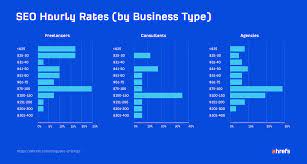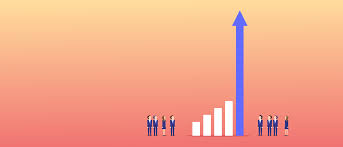The Importance of Having a Website for Your Business
In today’s digital age, having a strong online presence is essential for the success of any business. One of the most crucial components of this online presence is a well-designed and user-friendly website. A website serves as the virtual storefront for your business, allowing potential customers to learn more about your products or services and interact with your brand.
Credibility and Professionalism
A professionally designed website instantly boosts your credibility and enhances your brand image. When potential customers visit your website, they are looking for signs that indicate you are a legitimate and trustworthy business. A well-designed website with clear navigation, high-quality content, and professional visuals conveys professionalism and instills confidence in visitors.
24/7 Accessibility
Unlike a physical store with limited operating hours, a website allows you to be accessible to customers around the clock. Your website acts as a virtual sales representative that works tirelessly to promote your business even when you’re not available. Potential customers can browse through your products or services, make purchases, or contact you at their convenience. This accessibility significantly expands your reach and increases the chances of converting visitors into paying customers.
Brand Awareness and Marketing
A website is an excellent platform to showcase your brand identity and build awareness among your target audience. Through strategic branding elements such as logos, color schemes, and consistent messaging, you can create a memorable online presence that resonates with potential customers. Additionally, a well-optimized website provides an opportunity for effective digital marketing strategies such as search engine optimization (SEO), content marketing, social media integration, and paid advertising campaigns. These efforts help drive traffic to your site and increase visibility among relevant audiences.
Customer Engagement and Support
A website enables direct communication with your customers through various channels such as contact forms, live chat features, or even interactive forums. This level of engagement allows you to address customer inquiries promptly, provide support when needed, and build stronger relationships. By offering a seamless customer experience, you can foster loyalty and repeat business.
Competitive Advantage
In today’s competitive business landscape, having a website is no longer an option but a necessity. It is highly likely that your competitors already have an online presence, and without one, you risk falling behind. A well-designed website can give you a significant edge by showcasing your unique selling points, highlighting customer testimonials, and providing valuable information that sets you apart from the competition.
Conclusion
A website is an invaluable asset for any business in today’s digital world. It not only establishes credibility and professionalism but also provides accessibility, brand awareness, marketing opportunities, customer engagement, and a competitive advantage. Investing in a well-designed website is a smart decision that can yield long-term benefits for your business. So why wait? Take the leap into the digital realm and watch your online presence flourish!
Frequently Asked Questions About Websites: Answers to Creating Your Own Website for Free, the 7 Types of Websites, Website Examples, the Meaning of Website, and the 3 Types of Websites
- How can I create my own website for free?
- What are the 7 types of websites?
- What is website example?
- What is does website mean?
- What are the 3 types of websites?
How can I create my own website for free?
Creating a website for free has become easier than ever, thanks to various user-friendly website builders and platforms available online. Here are some steps to help you get started:
- Choose a Website Builder: There are several popular website builders that offer free plans, such as Wix, WordPress.com, Weebly, and Google Sites. Research and choose the one that suits your needs in terms of features, customization options, and ease of use.
- Sign Up and Select a Template: Create an account with your chosen website builder and select a template that aligns with your vision for your website. These templates provide a foundation for your design and layout.
- Customize Your Website: Once you’ve selected a template, you can start customizing it to match your brand or personal preferences. Add your own text, images, videos, and other elements to make the website unique to you.
- Arrange Pages and Navigation: Organize your content into pages and create a clear navigation menu so that visitors can easily find what they’re looking for. Common pages include Home, About Us, Services/Products, Contact Us, and Blog.
- Customize Design Elements: Modify colors, fonts, backgrounds, and other design elements to reflect your brand identity or personal style. Many website builders offer drag-and-drop functionality for easy customization.
- Add Essential Content: Ensure that your website includes essential information such as an about section describing your business or yourself, services or product descriptions with relevant details, contact information including email address or contact form.
- Optimize SEO Settings: Most website builders offer basic SEO settings that allow you to optimize your site for search engines. Pay attention to page titles, meta descriptions, headings (H1 tags), image alt tags, and URL structures to improve visibility in search engine results.
- Preview and Test: Before publishing your site live on the internet, preview it in different browsers and devices to ensure that it looks and functions correctly. Test all links, forms, and interactive elements to ensure they work as intended.
- Publish Your Website: Once you are satisfied with the design and functionality of your website, it’s time to publish it. Follow the instructions provided by your website builder to make your site live on the internet.
Remember that free plans often come with limitations in terms of storage, bandwidth, and custom domain options. If you want more advanced features or a custom domain (e.g., www.yourwebsite.com), consider upgrading to a paid plan offered by the website builder.
Creating your own website for free is an exciting endeavor that allows you to showcase your ideas, products, or services to a global audience. Enjoy the process and make the most out of the available tools and resources!
What are the 7 types of websites?
There are several different types of websites, each serving a specific purpose and catering to different needs. Here are seven common types of websites:
- E-commerce Websites: These websites are designed for online businesses that sell products or services. They typically include features such as product listings, shopping carts, and secure payment gateways.
- Portfolio Websites: Portfolio websites showcase the work and achievements of individuals or businesses in creative fields such as photography, design, art, or writing. They serve as a platform to display samples of their work and attract potential clients or employers.
- Blogging Websites: Blogging websites focus on sharing informative or personal content through regular blog posts. They can cover a wide range of topics and allow authors to engage with readers through comments and discussions.
- Corporate Websites: Corporate websites represent businesses or organizations, providing information about their products, services, mission, values, and contact details. They often serve as a hub for customers, investors, and job seekers to learn more about the company.
- Nonprofit Websites: Nonprofit websites are dedicated to promoting charitable causes and raising awareness for social issues. They often include information about the organization’s mission, projects, events, volunteer opportunities, and ways to donate.
- Educational Websites: Educational websites provide resources and information related to education and learning. They can be used by schools, universities, or independent educators to share course materials, tutorials, interactive quizzes, or online classrooms.
- Social Networking Websites: Social networking sites connect people with friends, family members, colleagues, or others who share similar interests. These platforms facilitate communication through profiles, messaging systems, news feeds, groups/pages creation features.
It’s important to note that these categories can overlap or blend together in some cases as websites evolve with changing technology and user needs.
What is website example?
One popular example of a website is www.amazon.com. Amazon is a well-known e-commerce platform that offers a wide range of products for online purchase. The website features a user-friendly interface, organized categories, product listings with detailed descriptions and customer reviews, secure payment options, and various customer support features. It serves as an excellent example of a successful and highly functional website in the e-commerce industry.
What is does website mean?
A website is a collection of web pages and related content that is hosted on a web server and accessible through the internet. It is a digital platform where individuals, businesses, organizations, or other entities can share information, showcase products or services, communicate with users, and conduct various online activities. A website typically consists of text, images, videos, links, and interactive elements that are organized in a structured manner for easy navigation. Websites can serve various purposes such as providing information, selling products or services, sharing news or blogs, offering customer support, or facilitating online transactions.
What are the 3 types of websites?
The three main types of websites are:
- Informational Websites: These websites are primarily focused on providing information to visitors. They often act as online brochures or catalogs, presenting details about a company, its products or services, and contact information. Informational websites are commonly used by businesses, organizations, educational institutions, and government agencies.
- E-commerce Websites: E-commerce websites are designed for online transactions and selling products or services directly to customers. They typically include features such as product listings, shopping carts, secure payment gateways, and order management systems. E-commerce websites allow businesses to reach a global audience and facilitate convenient online shopping experiences.
- Interactive Websites: Interactive websites engage visitors through user interaction and participation. These sites often include features such as user-generated content, social media integration, forums, blogs, quizzes, or games. Interactive websites aim to create an immersive experience that encourages visitors to actively engage with the content and each other.
It’s important to note that these categories can overlap or be combined in various ways to suit the specific needs of a website. For example, an e-commerce website may also have informational pages about the company or a blog section for engaging with customers.