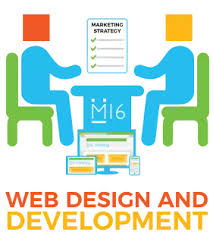Web Design and SEO: The Perfect Pairing for Online Success
In today’s digital age, having a website is no longer optional for businesses. It’s an absolute necessity. However, simply having a website is not enough. To succeed in the crowded online marketplace, your website needs to be visually appealing, user-friendly, and optimized for search engines. This is where web design and SEO come in.
Web Design: Creating a Visually Appealing and User-Friendly Website
Your website is often the first impression potential customers have of your business. That’s why it’s essential to create a visually appealing and user-friendly website that captures their attention and keeps them engaged.
A well-designed website should have:
A clear and concise message: Your website should communicate your brand message clearly and concisely.
Easy navigation: Users should be able to find what they’re looking for quickly and easily.
Responsive design: Your website should be accessible on all devices, including desktops, laptops, tablets, and smartphones.
Visual appeal: An aesthetically pleasing design can help keep users engaged with your site.
Fast load times: Slow load times can lead to high bounce rates and lost customers.
SEO: Optimizing Your Website for Search Engines
SEO (Search Engine Optimization) is the practice of optimizing your website to rank higher in search engine results pages (SERPs). This involves optimizing your site’s content, structure, and HTML code to make it more attractive to search engines like Google.
Some essential elements of SEO include:
Keyword research: Identifying the keywords that potential customers use when searching for products or services like yours.
On-page optimization: Optimizing content on each page of your site with relevant keywords in titles, descriptions, headings, etc.
Off-page optimization: Building links from other sites to improve your site’s authority and relevance in search engine algorithms.
Local SEO: Optimizing your site for local search by including your business address, phone number, and other relevant information.
Analytics and reporting: Tracking your site’s performance in search engine rankings and making adjustments as needed.
The Perfect Pairing: Web Design and SEO
Web design and SEO go hand in hand. A well-designed website is essential for keeping users engaged, while SEO is critical for driving traffic to your site. Without a good design, visitors may leave quickly, resulting in high bounce rates that can hurt your search engine rankings. Without proper optimization, potential customers may never find your website at all.
By combining web design and SEO strategies, you can create a website that not only looks great but also performs well in search engine rankings. This will help you stand out from the competition and attract more potential customers to your business.
In conclusion, web design and SEO are both crucial elements of online success. By investing in both areas, you can create a winning website that attracts visitors, keeps them engaged, and ultimately drives conversions for your business.
7 Essential Tips for Effective Web Design and SEO Optimization
- Make sure your website is mobile-friendly and optimized for all devices.
- Use keywords throughout your content to improve search engine rankings.
- Utilize internal links to help visitors navigate around your website easily and quickly.
- Include a sitemap on your website to make it easier for search engines to crawl and index the pages of your site more efficiently.
- Use alt tags on images to provide additional information about them that will help with SEO ranking and accessibility standards compliance.
- Optimize page loading speed by compressing images, minifying code, caching assets, etc., as this will have a positive impact on user experience and SEO performance both in terms of page ranking and click-through rate (CTR).
- Keep up with the latest web design trends in order to create an attractive, modern, and user-friendly website that stands out from the competition
Make sure your website is mobile-friendly and optimized for all devices.
In today’s world, having a mobile-friendly website is no longer a luxury, it’s a necessity. With more and more people accessing the internet on their smartphones and tablets, it’s essential to ensure that your website is optimized for all devices.
A mobile-friendly website should have:
Responsive design: Your website should be designed to adapt to different screen sizes and resolutions.
Fast load times: Mobile users expect fast load times, and slow loading pages can lead to high bounce rates.
Easy navigation: Users should be able to find what they’re looking for quickly and easily on their mobile devices.
Clear calls-to-action: Make sure your calls-to-action are clear and easy to use on mobile devices.
In addition to providing a better user experience, having a mobile-friendly website can also improve your search engine rankings. Google has stated that mobile-friendliness is a ranking factor in search results, so optimizing your site for all devices can help you rank higher in search engine results pages (SERPs).
To ensure that your website is mobile-friendly, consider using responsive design techniques. Responsive design allows your site to adapt to different screen sizes and resolutions, ensuring that users have a seamless experience no matter what device they’re using.
In conclusion, making sure your website is mobile-friendly and optimized for all devices is essential for online success. By providing a great user experience on both desktop and mobile devices, you can attract more visitors to your site and improve your search engine rankings. So if you haven’t already done so, now is the time to optimize your website for all devices.
Use keywords throughout your content to improve search engine rankings.
Using Keywords in Web Design to Boost SEO Rankings
Keywords are an essential element of SEO, and using them throughout your website’s content can significantly improve your search engine rankings. By incorporating relevant keywords into your content, you can help search engines understand what your website is about and make it easier for potential customers to find you.
Here are some tips for using keywords in web design:
- Conduct Keyword Research: Before you start incorporating keywords into your content, it’s essential to conduct thorough keyword research. This involves identifying the keywords that potential customers use when searching for products or services like yours.
- Use Keywords Strategically: Once you’ve identified the relevant keywords, it’s important to use them strategically throughout your website’s content. Incorporate them into page titles, headings, meta descriptions, and body copy.
- Avoid Overusing Keywords: While it’s essential to use keywords throughout your content, it’s important not to overdo it. Overusing keywords can lead to keyword stuffing, which can hurt your search engine rankings.
- Use Synonyms and Related Terms: To avoid overusing specific keywords, consider using synonyms and related terms in your content. This can help improve the relevance of your content while avoiding keyword stuffing.
- Keep Content Fresh: Finally, it’s important to keep your website’s content fresh and up-to-date with new keywords as needed. Regularly updating your website with fresh content can help improve its relevance and keep visitors engaged.
In conclusion, incorporating relevant keywords into your web design is an effective way to boost SEO rankings and attract more potential customers to your business. By conducting thorough keyword research and strategically using them throughout your website’s content, you can help search engines understand what your site is about while providing valuable information for potential customers.
Utilize internal links to help visitors navigate around your website easily and quickly.
Utilizing Internal Links: A Simple Web Design and SEO Tip for Improved Navigation
Internal links are an essential element of web design and SEO that can help visitors navigate around your website easily and quickly. Internal links are hyperlinks that connect one page of your site to another, allowing users to move seamlessly from one page to another without having to use the navigation menu or search bar.
By utilizing internal links, you can create a more user-friendly experience for your visitors. Here are some benefits of using internal links:
Improved navigation: Internal links make it easier for users to find the information they’re looking for, reducing the time it takes to navigate through your site.
Increased engagement: By linking related content together, you can keep visitors engaged with your site and encourage them to explore more pages.
Boosted SEO: Internal links help search engines understand the structure of your website and how pages are related to each other. This can improve your search engine rankings and drive more traffic to your site.
To utilize internal links effectively, consider the following tips:
Link relevant pages together: Link pages that have similar content or topics together. This will help visitors find related information easily.
Use descriptive anchor text: Use descriptive anchor text that accurately describes what the linked page is about. This will help users understand what they’ll find if they click on the link.
Avoid over-linking: Don’t go overboard with internal linking as too many links can be overwhelming for users and may hurt your search engine rankings.
In conclusion, utilizing internal links is a simple yet effective web design and SEO tip that can improve navigation on your website. By linking related pages together with descriptive anchor text, you can create a better user experience while also boosting your search engine rankings. So don’t overlook the power of internal links in your website design and SEO strategy!
Include a sitemap on your website to make it easier for search engines to crawl and index the pages of your site more efficiently.
If you’re looking to improve your website’s search engine optimization (SEO), one simple yet effective tip is to include a sitemap on your site. A sitemap is essentially a list of all the pages on your website, organized in a hierarchical structure. By including a sitemap, you make it easier for search engines to crawl and index the pages of your site more efficiently.
When search engines crawl your site, they follow links from page to page, indexing each one along the way. However, if certain pages are not linked to from other pages on your site, they may not be discovered by search engines. This is where a sitemap comes in handy. By providing an organized list of all the pages on your site, you ensure that search engines can find and index them all.
In addition to helping with SEO, a sitemap can also benefit your website’s usability. Visitors can use the sitemap as a navigational tool to quickly find the information they’re looking for on your site.
Creating a sitemap is relatively easy and can be done using various tools and plugins available online. Once you’ve created your sitemap, be sure to submit it to major search engines like Google and Bing using their respective webmaster tools.
In conclusion, including a sitemap on your website is a simple yet effective way to improve SEO and usability. By making it easier for search engines to crawl and index all the pages on your site, you increase the likelihood of attracting more visitors and ultimately driving conversions for your business.
Use alt tags on images to provide additional information about them that will help with SEO ranking and accessibility standards compliance.
Using Alt Tags on Images: A Simple Tip for Better Web Design and SEO
When it comes to web design and SEO, every little detail matters. One simple but often overlooked element that can have a significant impact on both is the use of alt tags on images.
Alt tags, short for alternative text, are descriptions of images that appear when the image cannot be displayed. They serve several purposes:
Accessibility: Alt tags provide important information about images for visually impaired users who rely on screen readers to navigate the web.
SEO: Alt tags can help improve your website’s search engine rankings by providing additional information about your content.
Usability: Alt tags can also help users understand the context of an image and its relevance to the surrounding content.
By including alt tags on all images used on your website, you can improve its accessibility standards compliance while also enhancing your SEO efforts.
When creating alt tags, keep these tips in mind:
Be descriptive: Use specific keywords that describe the image accurately and concisely.
Avoid keyword stuffing: Don’t try to cram too many keywords into an alt tag. Instead, focus on providing helpful information about the image.
Keep it short: Alt tags should be brief and to the point. Aim for 125 characters or less.
In conclusion, using alt tags on images is a simple but effective way to improve your website’s accessibility and SEO performance. By taking a few extra seconds to add descriptive alt text to each image, you can enhance user experience while also boosting your search engine rankings.
Optimize page loading speed by compressing images, minifying code, caching assets, etc., as this will have a positive impact on user experience and SEO performance both in terms of page ranking and click-through rate (CTR).
Optimizing Page Loading Speed: A Key Factor in Web Design and SEO
In today’s fast-paced world, users expect websites to load quickly. If a site takes too long to load, visitors are likely to leave and look for alternatives. This can have a negative impact on both user experience and SEO performance.
One of the most critical factors affecting page loading speed is the size of images and code on your website. Large images and unoptimized code can slow down your site, making it difficult for users to access content quickly.
To optimize page loading speed, web designers and SEO experts should focus on compressing images, minifying code, caching assets, and other techniques that can improve website performance.
Compressing Images
Images are often one of the largest files on a website. By compressing images without sacrificing quality, you can significantly reduce their size and improve page loading speed. There are several tools available that can help you compress images without compromising their quality.
Minifying Code
Minifying code involves removing any unnecessary characters from HTML, CSS, or JavaScript files. This technique reduces file size and improves page loading speed. There are many tools available that can help you minify your code automatically.
Caching Assets
Caching assets involves storing frequently used files (such as CSS or JavaScript) in the user’s browser cache so that they don’t need to be loaded every time a user visits your site. This technique can significantly reduce page loading times for returning visitors.
The Benefits of Optimizing Page Loading Speed
Optimizing page loading speed has several benefits for both user experience and SEO performance. Faster-loading sites tend to have lower bounce rates (the percentage of users who leave after visiting only one page), higher click-through rates (the percentage of users who click through to other pages on your site), and better search engine rankings.
In conclusion, optimizing page loading speed is an essential factor in web design and SEO. By compressing images, minifying code, caching assets, and using other techniques to improve website performance, you can create a faster-loading site that provides a better user experience and performs better in search engine rankings.
Keep up with the latest web design trends in order to create an attractive, modern, and user-friendly website that stands out from the competition
Keep Up with the Latest Web Design Trends for a Competitive Edge
In today’s fast-paced digital world, keeping up with the latest web design trends is essential for creating an attractive, modern, and user-friendly website that stands out from the competition. With new design trends emerging every year, it can be challenging to stay current. However, failing to do so could result in your website looking outdated and unappealing to potential customers.
Here are some reasons why keeping up with the latest web design trends is crucial:
Stay relevant:
By incorporating the latest design trends into your website, you show that your business is up-to-date and relevant in your industry.
Improve user experience:
New design trends often focus on improving user experience by making websites more intuitive and easy to navigate.
Stand out from the competition:
Using unique design elements can help your website stand out from competitors and make a lasting impression on visitors.
Increase conversions:
A well-designed website can increase conversions by making it easier for visitors to find what they’re looking for and take action.
Some current web design trends include:
Bold typography:
Large, bold fonts are becoming increasingly popular as a way to grab users’ attention and make a statement.
Muted color palettes:
Soft, muted colors are being used to create calming and soothing designs that are easy on the eyes.
Animated illustrations:
Animated illustrations are being used to add personality and character to websites while also providing visual interest.
User-focused designs:
Designs that prioritize user experience over aesthetics are becoming more prevalent as businesses recognize the importance of putting their customers first.
Incorporating these trends into your website can help you create a modern and attractive site that appeals to visitors. However, it’s essential to use them in a way that aligns with your brand and business goals. A professional web designer can help you strike the right balance between trendy and timeless design elements.
In conclusion, keeping up with the latest web design trends is crucial for creating a website that stands out from the competition. By incorporating current design trends into your site, you can improve user experience, increase conversions, and show that your business is relevant and up-to-date.