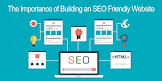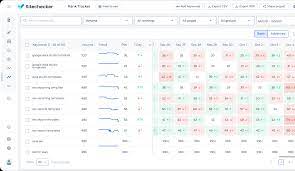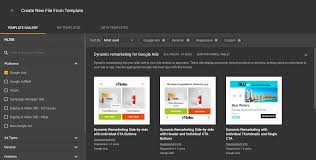Creating an SEO-Friendly Website: Boosting Your Online Visibility
In today’s digital era, having a strong online presence is crucial for businesses of all sizes. One effective way to improve your visibility and reach your target audience is by creating an SEO-friendly website. Search Engine Optimization (SEO) plays a vital role in increasing organic traffic to your site and improving your search engine rankings. In this article, we will explore the key elements of an SEO-friendly website and how you can optimize your online platform for better visibility.
- User-Friendly Design: A well-designed website not only attracts visitors but also keeps them engaged. Ensure that your site has a clean and intuitive layout, easy navigation, and fast loading speed. Optimize images and videos to minimize page load times, as slow-loading sites can negatively impact user experience and search rankings.
- Mobile Responsiveness: With the majority of internet users accessing websites through mobile devices, it is essential to have a responsive design that adapts to different screen sizes. Google prioritizes mobile-friendly websites in its search results, so make sure your site is optimized for mobile viewing.
- Relevant Keywords: Conduct thorough keyword research to identify the terms and phrases that potential customers are using to search for products or services like yours. Incorporate these keywords strategically into your website’s content, including headings, titles, meta descriptions, and alt tags for images. However, avoid keyword stuffing as it can result in penalties from search engines.
- High-Quality Content: Producing valuable and informative content is key to attracting both users and search engines. Create original content that addresses the needs of your target audience while incorporating relevant keywords naturally. Regularly update your website with fresh content such as blog posts, articles, or videos to keep visitors engaged and encourage them to return.
- Optimized URLs: Use descriptive URLs that include relevant keywords instead of generic strings of numbers or symbols. This helps search engines understand the content of your pages and improves the user experience.
- Meta Tags: Craft compelling meta titles and descriptions for each page on your website. These snippets appear in search engine results and can greatly influence click-through rates. Ensure that they accurately describe the content of each page while incorporating relevant keywords.
- Image Optimization: Optimize images by reducing file sizes without compromising quality. Use descriptive filenames and add alt tags to provide text descriptions that help search engines understand what the image is about. This can improve your chances of appearing in image search results.
- Internal Linking: Create a logical internal linking structure within your website to help users navigate through different pages easily. Internal links also enable search engines to crawl and index your site more effectively, improving its overall visibility.
- Page Speed Optimization: Slow-loading websites not only frustrate users but also receive lower rankings from search engines. Compress images, minify CSS and JavaScript files, leverage browser caching, and choose a reliable hosting provider to ensure fast page load times.
- Social Media Integration: Incorporate social sharing buttons on your website to encourage visitors to share your content on their social media platforms. This can increase brand exposure, drive traffic back to your site, and improve your overall online visibility.
Remember that SEO is an ongoing process that requires continuous monitoring and adjustments based on performance data and algorithm updates from search engines. By implementing these SEO-friendly practices, you can enhance your website’s visibility, attract more organic traffic, and ultimately grow your online presence in today’s competitive digital landscape.
9 Essential Tips for Creating an SEO-Friendly Website
- Utilize keywords in page titles, headings, and content.
- Optimize page loading speed by compressing images and using a caching plugin.
- Use internal links to help visitors navigate your website more easily.
- Create unique meta descriptions for each page that accurately reflect the content of the page.
- Take advantage of social media platforms to promote your website and its content.
- Submit an XML sitemap to search engines so they can index all pages on your website quickly and accurately
- Avoid keyword stuffing as it may lead to penalties from search engines
- Make sure your website is mobile-friendly as this will improve its SEO ranking
- Use canonical tags when necessary to avoid duplicate content issues
Utilize keywords in page titles, headings, and content.
Utilize Keywords in Page Titles, Headings, and Content: A Key Element of SEO-Friendly Websites
When it comes to optimizing your website for search engines, one of the most important factors to consider is the strategic use of keywords. By incorporating relevant keywords in your page titles, headings, and content, you can significantly improve your website’s visibility and attract organic traffic. In this article, we will explore why utilizing keywords in these key areas is crucial for creating an SEO-friendly website.
Page Titles:
The page title is the first thing that search engine crawlers and users see when they come across your website in search results. It is essential to include relevant keywords in your page titles as this helps search engines understand the topic and relevance of your content. Choose concise yet descriptive titles that accurately represent the content on each page. By incorporating keywords naturally into your page titles, you increase the chances of ranking higher in search results for those specific terms.
Headings:
Headings play a vital role in organizing your content and making it more readable for both users and search engines. Utilize heading tags (H1, H2, H3) to structure your content hierarchy. Including keywords within these headings not only helps with readability but also signals to search engines what the main topics of your page are. However, remember to use headings sparingly and ensure they accurately reflect the content beneath them.
Content:
The body of your website’s content holds significant weight when it comes to SEO. Incorporating relevant keywords throughout your content provides context for search engines regarding what topics you are covering. However, it is crucial to strike a balance between keyword usage and maintaining natural readability. Keyword stuffing can harm user experience and lead to penalties from search engines. Aim for a seamless integration of keywords within well-written and informative content that provides value to readers.
By strategically utilizing keywords in page titles, headings, and content, you can enhance your website’s visibility in search engine results. However, it is important to note that SEO is a multifaceted process, and keyword optimization alone is not enough to guarantee success. Other factors such as user experience, site speed, and mobile-friendliness also contribute to overall SEO performance.
Regularly monitor your website’s performance using analytics tools and make adjustments as needed. Stay up-to-date with the latest SEO trends and algorithm changes to ensure your website remains optimized for search engines. By implementing these best practices, you can create an SEO-friendly website that attracts organic traffic and helps your business thrive in the digital landscape.
Optimize page loading speed by compressing images and using a caching plugin.
Boost Your Website’s Performance: Optimize Page Loading Speed with Image Compression and Caching
In the digital age, where attention spans are short and competition is fierce, having a fast-loading website is crucial. One effective way to improve your website’s performance is by optimizing page loading speed through image compression and caching techniques. In this article, we will explore how these strategies can enhance your site’s user experience and boost its search engine rankings.
Images play a vital role in engaging visitors and conveying information effectively. However, large image files can significantly slow down your website’s loading speed. By compressing images without compromising their quality, you can reduce file sizes and improve loading times.
There are various tools available that can help you compress images efficiently. These tools use advanced algorithms to remove unnecessary data from images while preserving their visual integrity. By reducing file sizes, you allow web pages to load faster, ensuring that visitors don’t lose interest or abandon your site due to long loading times.
Another effective technique to optimize page loading speed is by utilizing caching plugins. Caching involves storing frequently accessed data in a cache memory, allowing subsequent requests for that data to be served quickly. Caching plugins create static versions of your web pages and serve them directly to visitors, bypassing the need for time-consuming database queries or resource-intensive processes.
Caching plugins offer various options and settings that enable you to customize caching rules based on your specific needs. They can also automatically update cached versions of your web pages whenever changes are made, ensuring that visitors always see the most up-to-date content.
By implementing image compression and caching techniques on your website, you not only enhance user experience but also improve search engine optimization (SEO). Search engines like Google consider page loading speed as a ranking factor, meaning faster websites have an advantage in search results.
A faster-loading website not only improves user satisfaction but also reduces bounce rates and increases the likelihood of visitors staying longer on your site. This, in turn, can lead to higher engagement, increased conversions, and improved overall performance.
Remember to regularly monitor your website’s loading speed and make adjustments as needed. Test your site using tools like Google PageSpeed Insights or GTmetrix to identify areas for improvement. Keep in mind that different image formats and caching plugins may yield varying results, so it’s essential to find the right balance that works best for your specific website.
In conclusion, optimizing page loading speed through image compression and caching is a valuable strategy for improving your website’s performance. By reducing file sizes through image compression and utilizing caching plugins, you can create a faster-loading website that offers an exceptional user experience while boosting your search engine rankings. Invest time in implementing these techniques, and you’ll reap the rewards of a more efficient and successful online presence.
Use internal links to help visitors navigate your website more easily.
Use Internal Links to Enhance Website Navigation: A Key SEO Tip
When it comes to optimizing your website for search engines, one often overlooked but highly effective strategy is the use of internal links. Internal linking refers to the practice of including hyperlinks within your website’s content that direct users to other pages on your site. These links not only help visitors navigate your website more easily but also play a crucial role in improving your search engine rankings.
Internal links serve as pathways that connect different pages of your website, allowing users to seamlessly move from one page to another. By incorporating relevant and contextual internal links throughout your content, you can guide visitors towards additional resources, related articles, or product/service pages that they may find useful or interesting.
Here are a few reasons why internal linking is essential for both user experience and SEO:
- Enhanced Website Navigation: Internal links make it easier for visitors to explore and discover more of your website’s content. By providing clear pathways and suggesting related pages, you can keep users engaged and encourage them to spend more time on your site.
- Improved User Engagement: When users find relevant internal links within the content they are reading, they are more likely to click on them and explore further. This can lead to increased engagement metrics such as longer session durations, lower bounce rates, and higher page views per session.
- Increased Page Authority: Search engines use various algorithms to determine the authority and relevance of web pages. Internal links help distribute authority and link equity across different pages of your site. When you link from a high-authority page to another page within your site, you pass on some of that authority, signaling its importance to search engines.
- Improved Indexing and Crawling: Search engine bots use internal links as a roadmap while crawling and indexing websites. When you include internal links strategically, you ensure that all important pages on your site are discovered by search engines efficiently.
To make the most of internal linking, keep the following best practices in mind:
– Use descriptive anchor text: Instead of using generic phrases like “click here” or “learn more,” use descriptive anchor text that accurately reflects the content on the linked page. This helps search engines understand the context and relevance of the linked page.
– Link to relevant pages: Ensure that your internal links are contextually relevant to the content they appear in. Linking to related articles, relevant product pages, or supporting resources can provide value to users and improve their overall experience.
– Avoid excessive linking: While internal links are beneficial, it’s important not to overdo it. Too many links within a piece of content can be distracting and overwhelming for users. Focus on quality over quantity and only include links that add value.
By strategically incorporating internal links throughout your website’s content, you can enhance user experience, improve website navigation, and boost your SEO efforts. Remember to regularly review and update your internal linking strategy as your site evolves and new content is added.
Create unique meta descriptions for each page that accurately reflect the content of the page.
The Importance of Unique Meta Descriptions in SEO-Friendly Websites
When it comes to optimizing your website for search engines, creating unique meta descriptions for each page is a crucial step that should not be overlooked. Meta descriptions are short snippets that appear below the page title in search engine results, providing a brief summary of what the page is about. Crafting compelling and accurate meta descriptions can greatly impact your website’s visibility and click-through rates. Here’s why it’s essential to create unique meta descriptions for every page on your site.
Firstly, unique meta descriptions help search engines understand the content of your pages. When search engine bots crawl through your website, they rely on various signals to determine what each page is about. A well-crafted meta description provides a concise summary that aligns with the content on the page, making it easier for search engines to index and rank your site accurately.
Secondly, unique meta descriptions improve user experience and encourage click-through rates. When users are presented with a list of search results, they often rely on the meta description to determine if a particular page is relevant to their query. By crafting unique and engaging meta descriptions that accurately reflect the content of each page, you can entice users to click on your link instead of others.
Moreover, having unique meta descriptions helps avoid duplicate content issues. Search engines penalize websites that have identical or similar meta descriptions across multiple pages as it can be seen as an attempt to manipulate rankings. By creating distinct meta descriptions for each page, you demonstrate authenticity and provide valuable information to both users and search engines.
To create effective meta descriptions, keep them concise yet informative—typically around 150-160 characters—to ensure they display properly in search results. Include relevant keywords naturally while maintaining readability and avoiding keyword stuffing. Consider highlighting unique selling points or key information that makes your page stand out from competitors.
Regularly review and update your meta descriptions as needed based on changes in your website’s content and goals. By continuously optimizing your meta descriptions, you can improve your website’s visibility, attract more targeted traffic, and ultimately enhance the overall performance of your SEO strategy.
Remember, meta descriptions may not directly impact search engine rankings, but they play a vital role in enticing users to click on your link. By creating unique meta descriptions that accurately reflect the content of each page, you can improve both user experience and search engine visibility, leading to increased organic traffic and better chances of achieving your online goals.
Take advantage of social media platforms to promote your website and its content.
Harnessing the Power of Social Media: Promote Your Website and Boost Your SEO
In today’s digital age, social media has become an integral part of our lives. It not only connects people but also offers immense opportunities for businesses to promote their websites and engage with their target audience. When it comes to creating an SEO-friendly website, leveraging social media platforms can be a game-changer. Here’s how you can take advantage of social media to promote your website and its content while boosting your SEO efforts.
- Build a Strong Social Media Presence: Start by creating profiles on popular social media platforms such as Facebook, Twitter, Instagram, LinkedIn, or Pinterest. Optimize your profiles by including relevant keywords in your bio or description to improve searchability.
- Share Compelling Content: Regularly share valuable and engaging content from your website on social media platforms. This could include blog posts, articles, videos, infographics, or any other form of content that resonates with your target audience. Ensure that the content is optimized for each platform and includes eye-catching visuals to capture attention.
- Encourage Social Sharing: Make it easy for visitors to share your website’s content on their own social media accounts by incorporating social sharing buttons on your web pages. This not only increases the visibility of your content but also drives more traffic back to your website.
- Engage with Your Audience: Social media offers a unique opportunity to interact directly with your audience. Respond promptly to comments, messages, or mentions related to your website or its content. Engaging in conversations and building relationships can foster brand loyalty and encourage users to visit and share your website.
- Collaborate with Influencers: Identify influencers or industry experts in your niche who have a significant following on social media platforms. Collaborate with them by featuring their content on your website or partnering for promotional campaigns. Influencer endorsements can significantly increase brand awareness and drive traffic to your website.
- Utilize Hashtags: Research and use relevant hashtags in your social media posts to increase their visibility and reach a wider audience. Hashtags help categorize content and make it easier for users to discover your website and its offerings.
- Monitor Analytics: Keep track of social media analytics to understand which platforms, content types, or strategies are driving the most engagement and traffic to your website. Use this data to refine your social media strategy and focus on what works best for your target audience.
- Leverage Social Media Advertising: Consider investing in paid social media advertising to amplify the reach of your website’s content. Platforms like Facebook Ads or Twitter Ads allow you to target specific demographics, interests, or behaviors to ensure that your content reaches the right audience.
Remember that consistency is key when it comes to social media promotion. Develop a regular posting schedule, engage with your audience consistently, and stay up-to-date with the latest trends in social media marketing. By utilizing the power of social media platforms, you can effectively promote your website’s content, increase brand visibility, drive more traffic, and ultimately enhance your SEO efforts.
Submit an XML sitemap to search engines so they can index all pages on your website quickly and accurately
Boost Your Website’s Visibility: Submit an XML Sitemap to Search Engines
When it comes to optimizing your website for search engines, one essential tip is to submit an XML sitemap. An XML sitemap is a file that lists all the pages on your website, helping search engines understand its structure and content. By submitting this sitemap to search engines like Google, Bing, and Yahoo, you can ensure that all your web pages are indexed quickly and accurately.
Submitting an XML sitemap provides several benefits for your website’s SEO efforts. Here’s why it’s crucial:
Improved Indexing: Search engine bots crawl websites to discover and index their pages. By providing a comprehensive XML sitemap, you make it easier for these bots to find and index all the important pages on your site. This ensures that your content is visible in search engine results.
Priority Setting: Within the XML sitemap, you can assign priority levels to different pages based on their importance. This helps search engines understand which pages are more significant and should be crawled more frequently. Prioritizing key landing pages or important sections of your site can help boost their visibility in search results.
Faster Updates: When you add new content or make changes to existing pages on your website, submitting an updated XML sitemap alerts search engines about these modifications. This prompts them to re-crawl those specific pages sooner, ensuring that the latest version of your site is reflected in search results promptly.
Enhanced Crawling Efficiency: An XML sitemap provides additional information about each page on your website, such as the last modified date and frequency of updates. This helps search engine bots determine when to revisit specific pages for fresh content without wasting resources by crawling unnecessary parts of your site repeatedly.
Submitting an XML sitemap is relatively straightforward. Here are some steps to follow:
Generate an XML Sitemap: You can use various online tools or plugins available for popular content management systems (CMS) to automatically generate an XML sitemap for your website.
Verify Ownership: Before submitting the sitemap, ensure that you have verified ownership of your website with search engines. This typically involves adding a verification code or file to your site’s root directory.
Submit to Search Engines: Each search engine has its own webmaster tools platform where you can submit your XML sitemap. Sign in to these platforms (e.g., Google Search Console, Bing Webmaster Tools) and locate the section where you can submit your sitemap URL.
Monitor and Update: After submission, monitor the webmaster tools platform regularly for any crawl errors or issues related to your sitemap. Update and resubmit the XML sitemap whenever significant changes are made to your website.
By following this tip and submitting an XML sitemap, you can ensure that search engines index all the pages on your website quickly and accurately. This helps improve your overall visibility in search results, driving more organic traffic to your site and increasing opportunities for growth online.
Avoid keyword stuffing as it may lead to penalties from search engines
Avoid Keyword Stuffing: Maintain a Balance for SEO Success
When it comes to optimizing your website for search engines, keywords play a significant role. However, it’s essential to strike the right balance and avoid keyword stuffing. Keyword stuffing refers to the practice of excessively using keywords in an attempt to manipulate search engine rankings. While it may have worked in the past, search engines have evolved, and they now penalize websites that engage in this practice.
Keyword stuffing not only makes your content sound unnatural and spammy but also negatively impacts user experience. Visitors want valuable and engaging content that is easy to read and understand. When you stuff keywords into your content without any regard for readability or context, you risk alienating your audience.
Search engines are becoming increasingly sophisticated at identifying keyword stuffing techniques. They prioritize delivering high-quality and relevant content to users. If search engines detect keyword stuffing on your website, they may penalize you by lowering your rankings or even removing your site from their index altogether.
To avoid such penalties and maintain a healthy SEO strategy, follow these tips:
- Focus on Quality Content: Instead of obsessing over keyword density, concentrate on creating high-quality content that provides value to your readers. Write naturally and organically incorporate relevant keywords where they fit naturally within the context.
- Use Synonyms and Variations: Rather than repeating the same keyword multiple times, use synonyms or variations of the keyword throughout your content. This not only helps with readability but also increases the chances of ranking for related terms.
- Write for Humans, Not Just Search Engines: Remember that your primary audience is human beings, not search engine algorithms. Craft compelling and informative content that resonates with readers while still incorporating relevant keywords strategically.
- Diversify Your Content: Instead of relying solely on written text, diversify your content by incorporating images, videos, infographics, or other multimedia elements. This not only enhances user experience but also provides additional opportunities to incorporate keywords naturally.
- Focus on User Intent: Understand the intent behind the keywords your target audience is using. Create content that directly addresses their needs and queries. By providing valuable information and solving their problems, you’ll naturally include relevant keywords without resorting to stuffing.
Remember, search engine optimization is about creating a positive user experience while making your website more discoverable. By avoiding keyword stuffing and focusing on quality content, you can improve your chances of ranking higher in search engine results pages while building trust with your audience.
Make sure your website is mobile-friendly as this will improve its SEO ranking
In today’s mobile-first world, having a mobile-friendly website is no longer optional—it’s essential. With the majority of internet users accessing websites through their smartphones and tablets, search engines like Google have prioritized mobile-friendly sites in their rankings. So, if you want to improve your SEO ranking and attract more organic traffic, ensuring that your website is mobile-friendly is a must.
A mobile-friendly website is one that adapts to different screen sizes and provides a seamless user experience across devices. When your site is optimized for mobile viewing, it loads quickly, content is easy to read, and navigation is intuitive. This not only keeps visitors engaged but also encourages them to spend more time on your site, reducing bounce rates—a factor that search engines take into account when determining rankings.
By making your website mobile-friendly, you send a positive signal to search engines that you prioritize user experience. This can lead to higher rankings in search results and increased visibility among potential customers who are searching for products or services like yours on their mobile devices.
To ensure that your website is mobile-friendly, consider implementing responsive design techniques. Responsive design allows your site’s layout and content to automatically adjust based on the device being used. This means that whether someone visits your site on a smartphone, tablet, or desktop computer, they will have an optimal viewing experience.
Another important aspect of mobile-friendliness is page load speed. Mobile users expect fast-loading websites, so optimize images and minimize code to reduce load times. Slow-loading sites not only frustrate users but can also result in lower rankings from search engines.
In conclusion, making sure your website is mobile-friendly has become a critical factor in improving its SEO ranking. By providing an excellent user experience across devices and optimizing for fast load times, you increase the chances of attracting organic traffic and staying ahead of the competition in the digital landscape. So don’t overlook this important aspect of SEO—go ahead and make your website mobile-friendly today.
Use canonical tags when necessary to avoid duplicate content issues
Avoid Duplicate Content Issues with Canonical Tags
When it comes to optimizing your website for search engines, one important aspect to consider is avoiding duplicate content issues. Duplicate content refers to identical or very similar content that appears on multiple web pages. Search engines like Google frown upon duplicate content because it can confuse their algorithms and affect the overall user experience.
One effective way to tackle this issue is by using canonical tags. Canonical tags are HTML elements that tell search engines which version of a web page is the preferred or original version. By implementing canonical tags, you can consolidate duplicate or similar content under a single URL, ensuring that search engines understand your intentions and avoid penalizing your site.
Here’s how canonical tags work: Let’s say you have two web pages with similar content, but different URLs. By adding a canonical tag to one of the pages and specifying the preferred URL, you are essentially telling search engines that this particular page should be considered as the primary source of information. This helps prevent confusion and ensures that search engines attribute the appropriate value and ranking signals to the correct page.
Using canonical tags can provide several benefits for your website’s SEO:
- Avoiding Penalties: Duplicate content can lead to penalties from search engines, causing your rankings to drop significantly. By implementing canonical tags, you proactively address this issue and safeguard your website’s visibility in search results.
- Consolidating Link Equity: When multiple versions of a webpage exist, inbound links may be divided between them, diluting their overall impact on SEO. Canonical tags consolidate link equity by directing all inbound links to the preferred URL, enhancing its authority and improving its chances of ranking higher.
- Enhancing User Experience: Duplicate content can confuse users who may land on different versions of your site with similar information. By using canonical tags, you ensure that visitors consistently access the same page, reducing confusion and improving their overall experience.
- Simplifying Site Management: Managing multiple versions of the same content can be time-consuming and complex. Canonical tags simplify your site management by consolidating similar content under a single URL, making it easier to update and maintain your website.
However, it’s important to note that canonical tags should be used judiciously. They should only be employed when you have legitimate duplicate content issues, such as multiple versions of product pages or printer-friendly versions of articles. Using canonical tags incorrectly or excessively can have negative consequences on your website’s SEO.
In conclusion, implementing canonical tags is a valuable practice for creating an SEO-friendly website. By using them correctly, you can avoid duplicate content issues, maintain search engine rankings, enhance user experience, and simplify site management. Take the time to assess your website for potential duplicate content and consider implementing canonical tags where necessary to reap the benefits they offer in optimizing your online presence.